Writing code demands endless editing and perfect code management. Whether you’re a seasoned developer or just starting, we all struggle with code at some point.
That’s where the right kind of code editor comes to the rescue.
It can make all the difference in streamlining your workflow and boosting productivity. While a code editor brings some relief, developers can experience seamlessness if they have the aid of a quality code editor.
This post talks about the 10 best code editors for WordPress. Whether you love user-friendly code editors or editors that prefer customization, we’ve got you covered. So, let’s get started.
What Is A Code Editor?
A code editor is no less than a Swiss Army knife for developers and programmers. It helps them to write, edit, and manage the codes with the least possible effort and errors. This software is an essential tool for developers seeking to create perfect code.
Now, one must wonder why to have a dedicated WordPress code editor when code can be easily edited in default text editors like TextEdit or Notepad.
Well, those still sticking to these basic WordPress text editors need help generating and inventing codes. It’s because these text editors have limited functionality.
Advanced code editors have added advantages like syntax highlighting, code error checking during code writing/creation, auto-completion of the code lines/keywords, and so on. The great thing is that all of this happens at laudable speed and accuracy. However, you need to understand the fact that code editors also have certain limitations.
For instance, code debugging is not possible with it. Developers even have trouble accessing IDE as the code-writing process continues.
Nevertheless, having the aid of the best WordPress code editor is certainly going to support developers in their journey of creating perfected codes.
What To Look For In a Code Editor?
As we just mentioned, the best code editor can do many things for a developer. However, developers need to understand that the code editor they are thinking of using has certain specific features to offer.
For instance, it should have native support for the programming language you’re going to use.
Suppose you’re going to use Java for programming. The code editor should be Java-compatible. In the case of a WordPress code editor, you need to make sure that the code editor you’re thinking of finalizing is compatible with HTML, CSS, PHP, and JavaScript, as all these are base programming languages for WordPress.
That’s the first and foremost thing to watch out for in a code editor. Once that’s sorted, you should move to the features and capabilities. Below listed are some of the basic functionalities that a viable WordPress code editor must offer.
- Autocomplete feature so that codes are completed automatically, and the process becomes speedy.
- Errors highlighting at the early stage ensures that the code has better readability. So, the WordPress code editor should have a syntax highlighting feature.
- Search and Replace is a key feature that the best code editor must have so that developers can easily find a code and make required changes.
- Code editors with FTP support are great as they don’t require developers to download the files first for editing and then upload them again.
- The best IDE for WordPress is one that has a great interface and simple set-up so that getting started and its usage remains simple, and developers with all sorts of technical understanding can use it.
- Ensure that the WordPress file editor you select is compatible with the leading Operating Systems so its use case is not limited. Compatibility with Windows and macOS is a must.
- Cost plays a crucial role in finalizing the code editor. Every organization or developer has a different budget in mind. Individual developers with limited spending capacity might prefer using free code editors, while others can go for paid code editors with great capabilities. Sort out this costing, and then make a move accordingly.
All these factors often remain the selection criteria as one plan to get an inventive WordPress file editor. Despite that, the hunt is tiring as the market is flooded with options. So, we made a list of the best WordPress code editors for you.
The Best Code Editors for WordPress
#1 – NotePad++
This lightweight and multi-platform supportive WordPress code editor is great if you need quick code editing features. This free code editor works on Linux, UNIX, and Windows. To use NotePad++ on Mac, you will require a third-party tool.
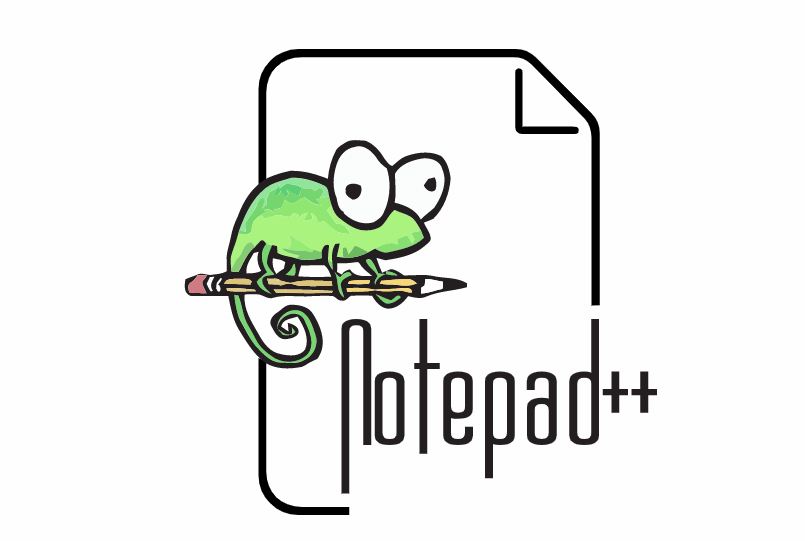
As it supports PHP, JavaScript, HTML, and CSS languages, using it for WordPress won’t be an issue. Below mentioned are some of its praiseworthy features.
- Integrated spellcheck
- Support syntax highlighting
- FTP support
- Macro recording
#2 – Sublime Text
Sublime Text is a paid WordPress text editor that works fine on Linux, Windows, and Mac. It supports HTML, CSS, JavaScript, and PHP and works quickly and with laudable accuracy.
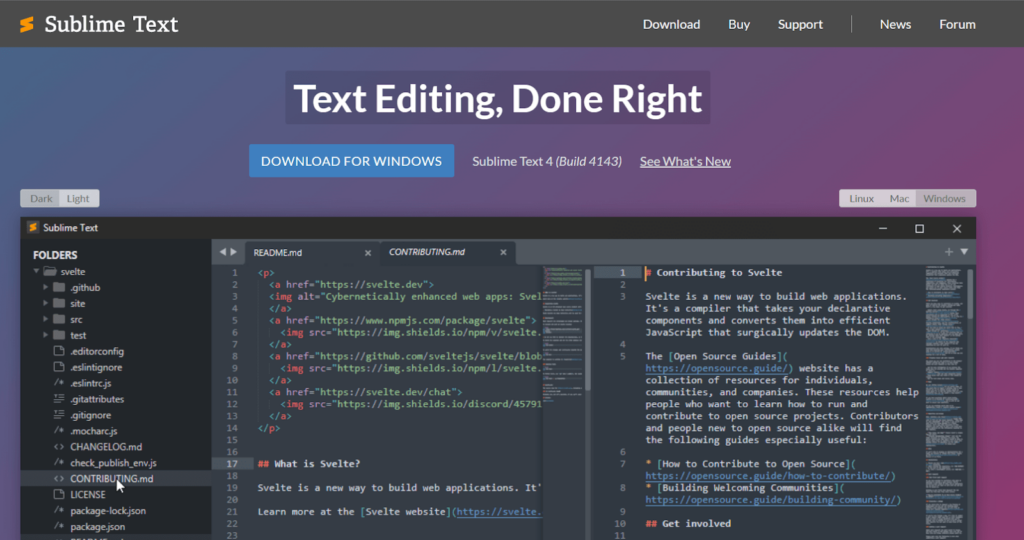
This editor makes developers’ life easy as it permits editing for long lists of dependent files as codes are typed. This lightweight code editor has features like:
- FTP support
- End-to-end customization
- Split Editing
- API support
#3 – Vim
What makes VIM the best code editor is its interface-free design. Use a keyboard to command it. However, taking mastery over it is a little tough. It has native support for Linux and macOS and works fine with Windows as well. It offers customization and charges nothing. Not much effort is needed during its set-up and installation.
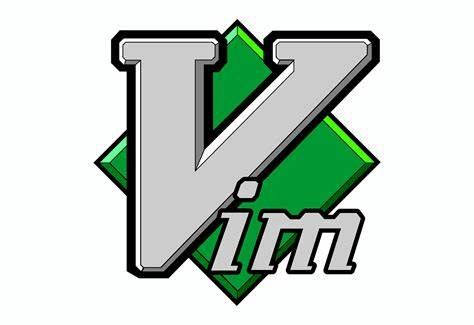
- Search and Replace
- Editing for compressed files
- Native support for over 200 languages
#4 – Atom
Atom is perhaps one of the most famous open-source code editors. As the GitHub team developed it, improved capabilities ought to be there. In fact, its native integration with GitHub and Git is what makes it a collaborative WordPress file editor.
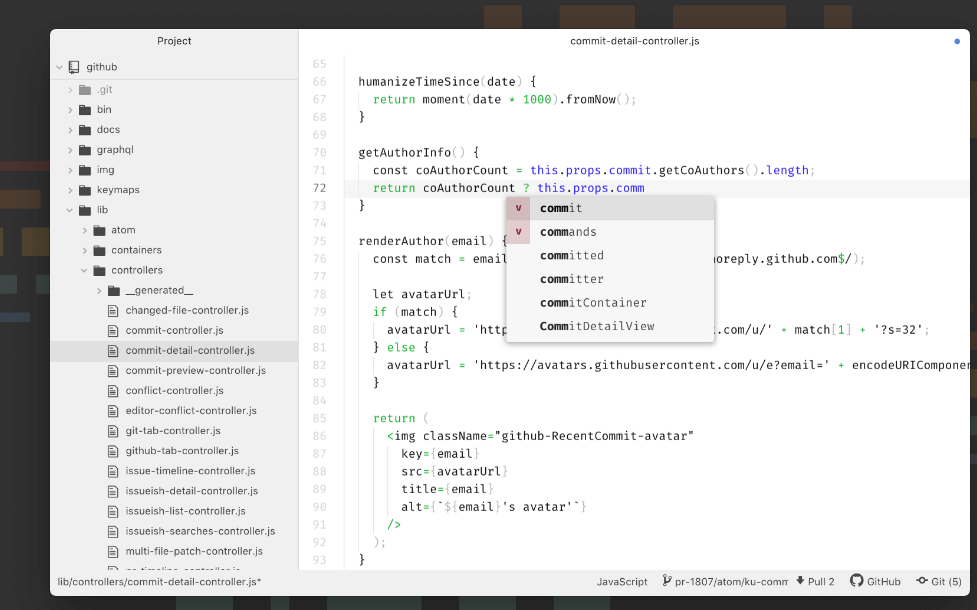
- The interface is straightforward, and customization is supported.
- Available for Windows, Mac, and Linux.
- Multiple auto-completion options.
- Native support for command palette.
#5 – Visual Studio Code
Visual Studio Code is a name to bank upon as it comes from the house of Microsoft. It’s an amazing cross-platform WordPress file editor supporting multiple programming languages.
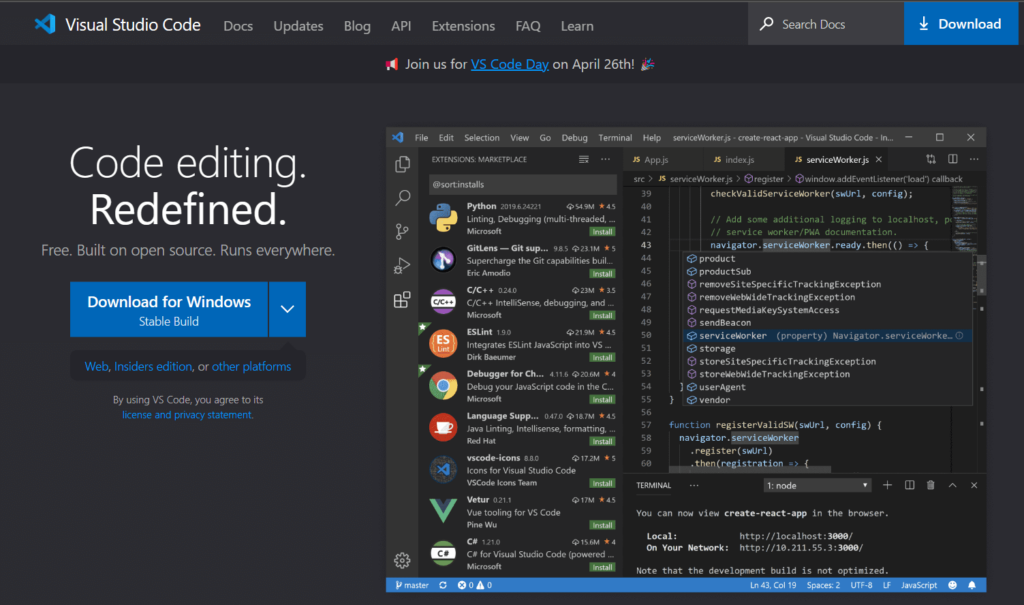
Being a lightweight code editor makes it worth a try. Some of its useful features are:
- Debugging
- Smart completion
- Customization
#6 – Brackets
Need something that has a nice UI and uncomplicated usability? We would recommend Brackets to you. Presented by Adobe, this free code editor is best for novices. Developers vouch for its live preview and Git support features.

Need designing along with coding? Brackets have got your back. It does allow basic designing.
Enjoy features like:
- Extension support to expand customization
- Quick editing for CSS
- Amazing preprocessor support
#7 – Nova
Previously known as ‘Coda,’ Nova is an all-time favorite code editor rebranded. It’s simple, easy to use, and provides subtle features.
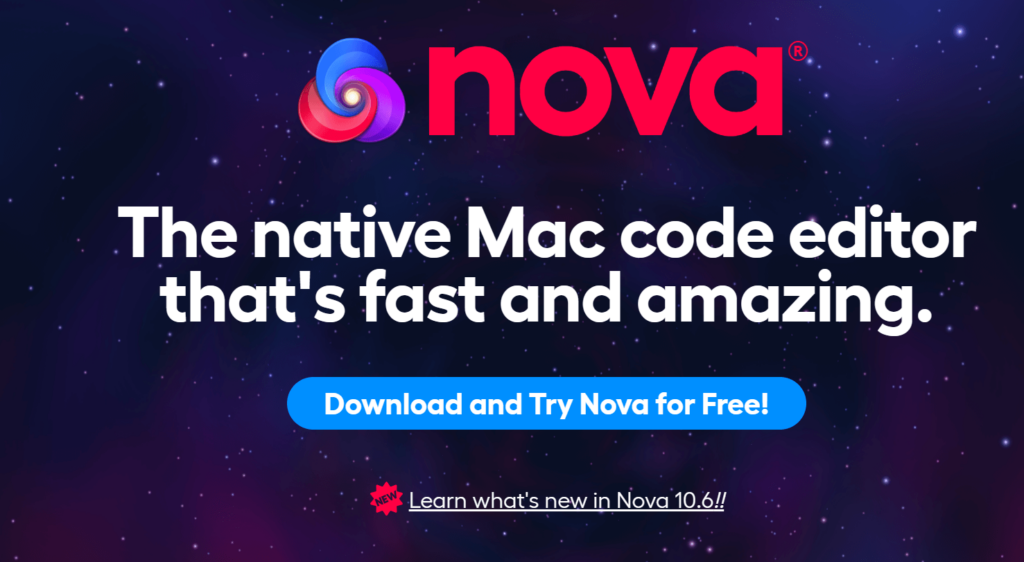
Nova is a great addition to any developer’s toolkit because of its amazing features. However, you need to understand this is a free code editor only if you’re using it on OS X. Try using it on another operating system, and you will be asked to pay a hefty fee of $99 to continue.
Well, it justifies its cost completely with some outstanding features such as:
- Site-wide autocompletes because of local indexing.
- Preview features with CSS overriding.
- Real-time syntax highlighting.
- FTP support.
#8 – Komodo Edit
Komodo Edit is a consider-worthy text editor WordPress that works well with Komodo IDE. If we comb through its capabilities, it will come up as a lightweight IDE without live previewing, unit testing, project wizard, and many features.
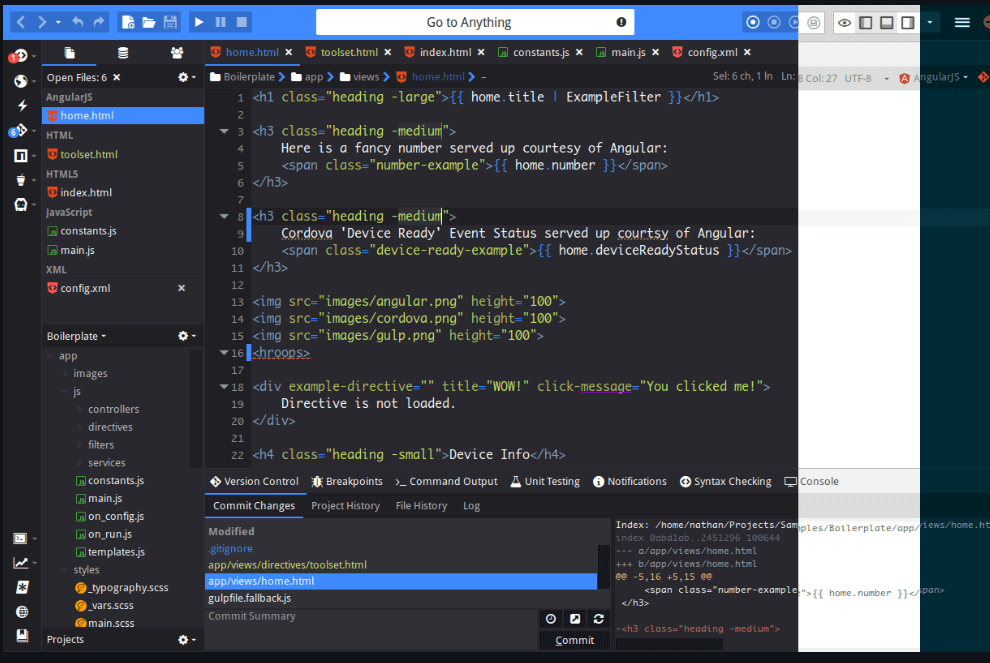
Considering this, you may not find it the best IDE for WordPress, but it’s a great code editor as it takes care of many text editing needs. You can use it seamlessly over Mac, Windows, or Linux. It supports most of the programming languages that WordPress coding requires.
Other than this, it has features like:
- Integration with Kopy.io
- Support for auto complete
- Track change capabilities
- FTP support
#9 – BlueFish
Next, we have BlueFish to recommend you as a useful code editor. This free code editor works well with Solaris, Linux, Windows, and Mac. This is a great tool to acquire if developers need to edit a huge file volume in one go. If past test reports are taken into consideration, it managed to edit ten thousand files simultaneously, which is certainly a huge number.
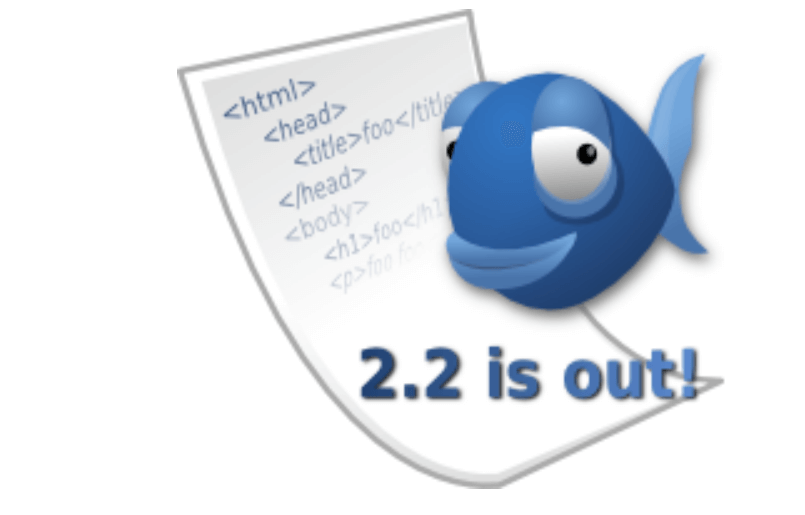
There is no dearth of advanced features as you get to enjoy:
- FTP support
- Quick undo and redo capabilities
- Search and Replace
- Snippet sidebar
#10 – CodeShare
CodeShare is not a code editor per se. Instead, it’s a platform allowing developers to share the code with other developers in real-time. It’s great to bring various developers on a single platform so that they can develop and edit codes in a better way.
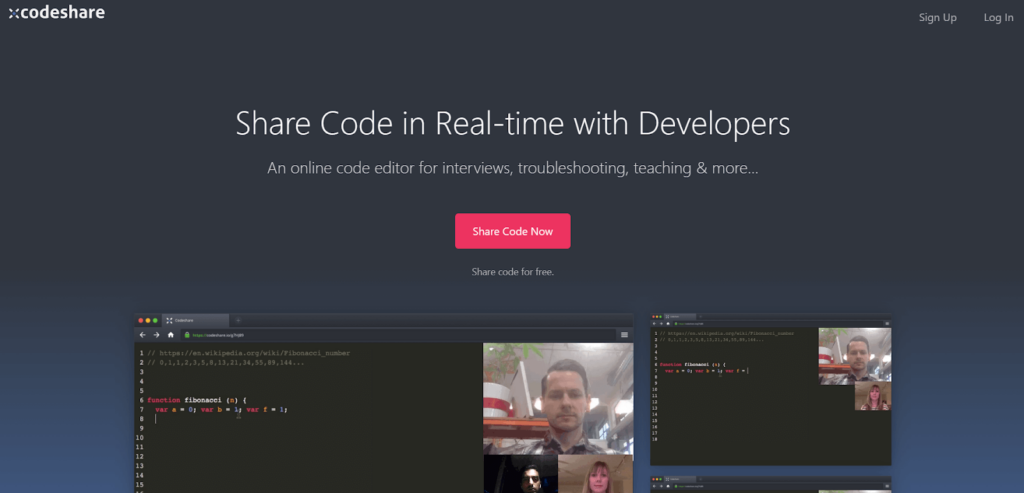
The tool allows developers to see what changes are happening on codes and at which stage. This is a great way to streamline the workflow for complex projects. It’s a great programming, code review, and troubleshooting tool. It has some exceptionally good features like:
- Real-time collaboration
- Version control
- Code commenting
- Access control
Bonus tip: Using a Service Like InstaWP
If you’re a WordPress developer building websites and products regularly, using conventional code editors is the way to go for clean coding. However, if you’re looking to test and modify an existing WordPress product or customize a theme or plugin, using a code editor may not be the best option.
Instead, you can use InstaWP, a modern WordPress Sandboxing tool that simplifies code editing. It has an advanced code editor that allows for live editing, making it easy to test changes and see how they look and function. This tool is great for experimenting with your WordPress site and making quick adjustments without the hassle of setting up a local deployment.
What Is InstaWP?
InstaWP is a WordPress site spin-up tool of modern-era that will help you have a staging site ready in a fraction of a second and introduce accuracy, ease, and speed in your WordPress site migration workflows.
Code Editing Simplified
To take your WordPress code editing workflow to a whole new level of perfection, InstaWP offers an in-built code editor that permits developers to do multi-tab editing, see the code changes live on your WordPress site, and even perform search & replace in multiple files.
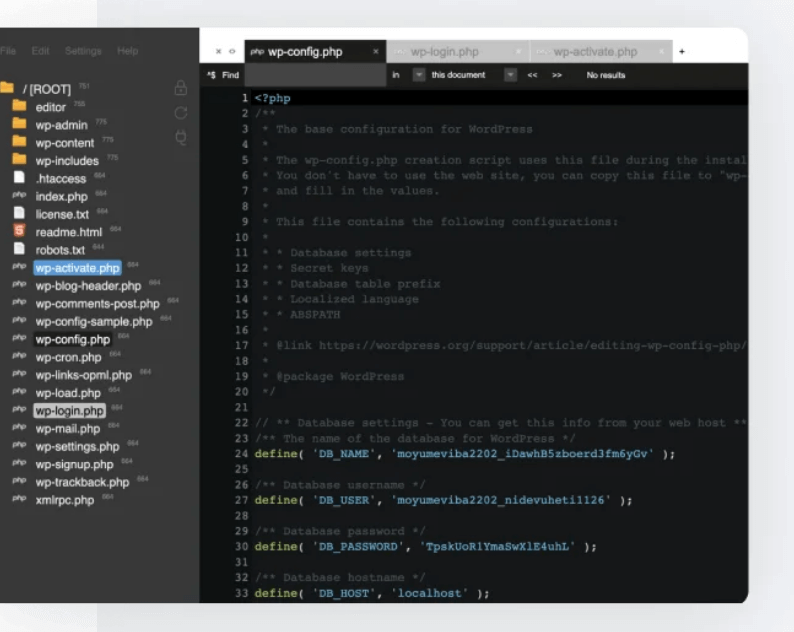
As if that was not enough, InstaWP also offers a feature-rich DB Editor that sets developers free from the fiddling hassle of passwords and usernames. You get direct access to this feature from your InstaWP account. It’s a high-level Adminer database editor with exporting capabilities.
This Code Editor can export databases in CSV or SQL file format and even help developers to set multiple access levels.
Conclusion
While having a WordPress site is important for a business, its development, migration, and management often seem labor-intensive. With tools like WordPress code editors and InstaWP, enterprises can sort out the WordPress site management workflows to a great extent.
Pick the best editor for WordPress from the list above, and lead a little stressful life as a developer or website owner. If you want to edit a live site with fewer hassles, migrating it to InstaWP and using its advanced code editor WordPress will be great.



