Having a development environment is crucial if you want your developers to test new WordPress plugins, themes, and customizations. Your team can collaborate better with each other and the client by having a sandbox to test the new changes before making any changes to the live site. And that’s where the best Staging Plugins for WordPress can help.
Not sure what it means? Well, let’s explain it briefly.
A staging site is an exact copy of your website hidden from the public eye on the internet. The staging site allows you to make changes to the site without harming your original site. And a plugin that allows the quick creation of such a staging site from your live site is a WP staging plugin.
Suppose your website faces some performance issues, or you want to make significant design changes. But you are afraid that changing the live site can cause downtime and loss of audience. This is where a staging site will help you. You can experiment with new styles, layouts, themes, and plugins without wondering if they will break your website or cause downtime.
There are multiple ways to create a staging/dev site for your live WordPress website. The easiest way is to use a WordPress staging plugin that lets you quickly create an exact clone of your WordPress website.
After much research, we have compiled a list of the 6 best and most popular staging plugins for WordPress. We will create a detailed overview of them.
So grab a cup of coffee and go through our list.
Table Of Contents
- Best Staging Plugins for WordPress Sites
- InstaWP Connect
- WP Staging
- WP Stagecoach
- WP Time Capsule
- WP Pusher
- Duplicator Pro
- Summary: Who Wins the WordPress Staging Plugins War
Best Staging Plugins for WordPress Sites: Expert Opinion
WordPress has an active ecosystem of plugins and themes, making it easy for anyone to create any website using WordPress. Similarly, there are multiple feature-rich staging plugins. We will describe them one by one.
1. InstaWP Connect
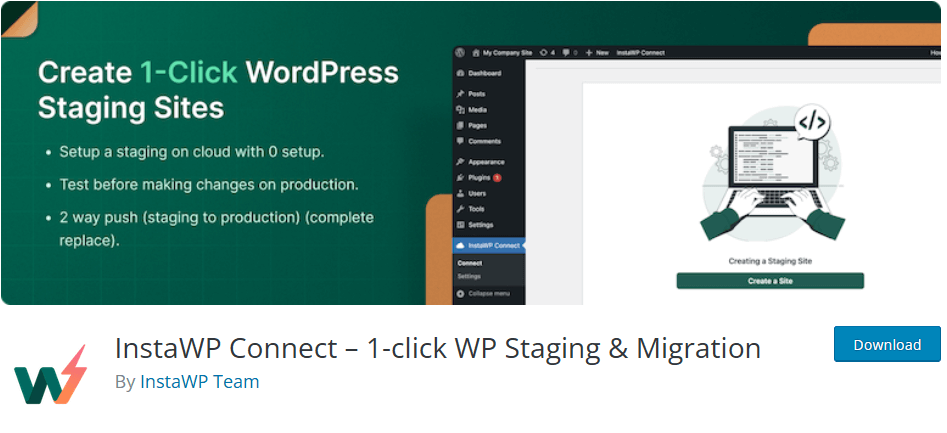
This newly released WordPress staging plugin has taken the WordPress industry by storm. The plugin will help users create a duplicate website that they can use for development, A/B testing, and design changes within seconds.
The staging lives are added to your InstaWP account, from where you can manage multiple such sites at once.
This WP Staging plugin is free to use and allows you to seamlessly create a staging site of your existing WordPress website within seconds. It is rapidly updated with new features, and the premium version gives you access to some of the most powerful options.
InstaWP also offers a Chrome Extension for launching quick plugin and theme demos for superfast testing.
Powerful Features of InstaWP Connect:
- All staging sites are created and hosted on InstaWP’s cloud servers.
- Supports WordPress Versions 3.7 to the latest.
- PHP versions support from 5.6 to 8.2.
- Free SSL and domain name included.
- Create “Templates” and easily import them to new staging sites.
- Easily connect with any hosting provider to migrate your website.
- Add team members.
- Auto-login to your connected sites
- Regular updates on your site health
- Basic site information
- 2-way push from staging to live and vice-versa.
Pros:
- Instant site creation
- Easy migration to any hosting provider
- Access to SFTP/SSH (premium)
- Save and shared template
- Git integration and GitHub actions support
- 3rd party service configurations
- Human support
- Easily clone staging sites to create multiple copies.
- Does not take any space or resources of your hosting server.
Cons:
- One staging site per live site
- Larger than 500mb website needs to upgrade to premium
- New to the WordPress industry
Final Verdict: InstaWP Connect is the fastest way to create a WP staging site without any technical hassles. The significant advantage of using InstaWP is that your staging sites are hosted on a separate server from your live hosting server. The plugin is best for designers, developers, and agencies of any size to improve their workflows and deliver better WordPress sites faster.
The plugin provides all the features and more compared to its competitors at a lower price (starting from $14/mo).
Watch This Video to Know More About InstaWP.
2. WP Staging
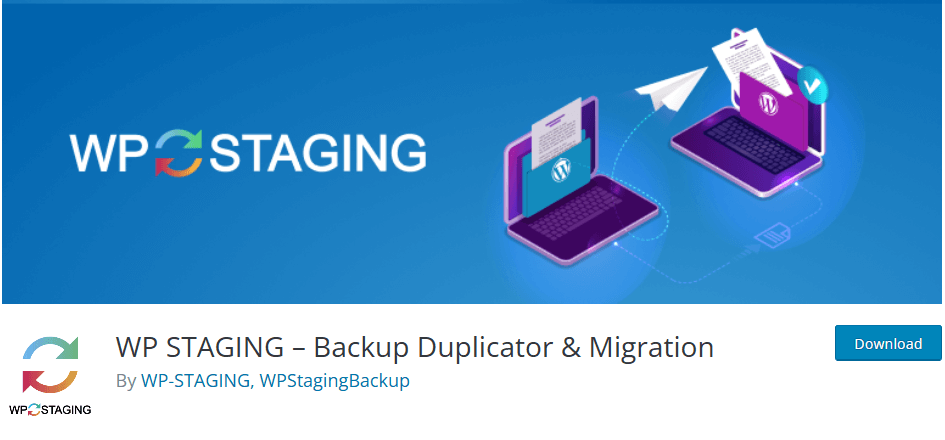
It is a popular WordPress staging plugin that helps to create backups, clones, and staging sites from production sites. This plugin creates staging sites in a sub-folder within the folder where your live site is installed. Although this is not a good practice, storing staging sites on the same server can take up a lot of disk space.
The plugin can clone any site, even if the site is running on a shared hosting server. The plugin is beginner friendly and automatically completes complex operations while creating a staging site
Powerful Features of WP Staging:
- Login credentials to access the staging site
- Define user roles to enter the staging site
- Works with weak servers
- Works with WordPress multisite.
Pros:
- Free version available
- Easy to use
- Fast
- Support for large websites
- Supports multiple staging sites.
Cons:
- Limited time free version
- No support to test multiple PHP versions.
- Pro version needed to transfer staging site to live site
- No permalink support
- Most functionality in pro version
- Insecure setup.
- Doesn’t create a separate URL.
Final Verdict: If you want a quick and easy way to create staging sites, then WP Staging will be a good choice. The plugin also has a pro version starting from $49.91/month.
3. WP Stagecoach
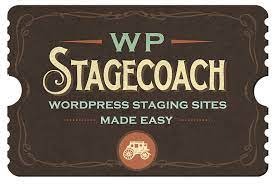
Another one of the best WordPress staging plugins is WP Stagecoach. The plugin can merge databases of your staging site with the live one. It works well with busy and complex websites such as WooCommerce and Membership sites, where the database is constantly updated.
WP Stagecoach creates the staging site on its live server and doesn’t take up the resources of your live server. WP Stagecoach also has a manual merging option if the automatic merging fails.
Powerful Features of WP Stagecoach:
- Import chunk files, so it works well on slow servers
- Hotlinking media cuts down the migration time
- Link revert option to fix any mistake
- Staging copies password are protected.
Pros:
- One click setup
- Password protection
- Off-server staging
- Compatible with all web hosts
Cons:
- No free version
- Doesn’t support multisite
Final Verdict: If you have the budget and you have a large website, then you should choose this premium staging plugin. The premium version starts at $99/year.
4. WP Time Capsule
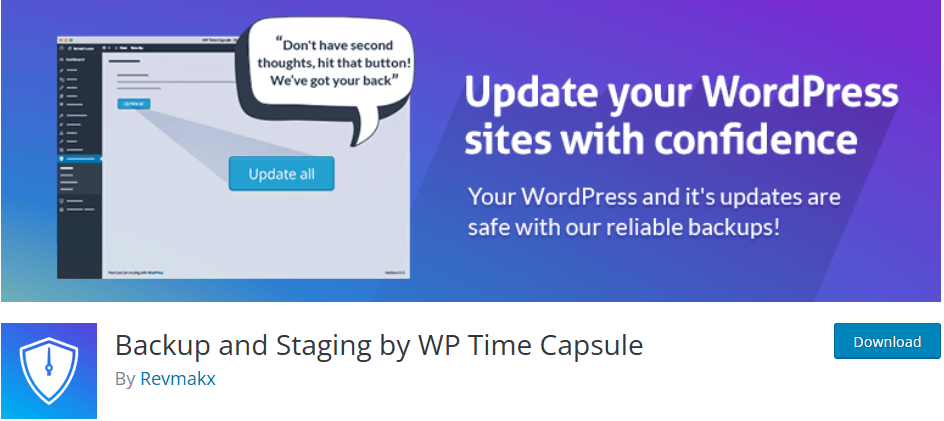
This is a backup-focused plugin that creates incremental backups. WP Time Capsule takes the backup of your entire site and creates a staging site with the backup copy. The plugin can handle large websites as the backups are updated incrementally as the live site updates.
The live site is broken into chunks and then pieced together in the staging site so that nothing is left behind. Users also have the option to do selective merge.
You can quickly recover and restore your live site with a time-stamped backup, this plugin enhances your backup policy, and the staging site feature allows you to test the changes before pushing them to the live site.
Powerful Features of WP Time Capsule:
- Backup website in real-time
- Make updates in the staging site in a single click
- Auto backup before every update
- Only includes selective files and database tables.
Pros:
- User-friendly
- Selective merge
- Auto backup
- Password protection
Cons:
- Staging only in pro version
- Data stored in Google Drive, Dropbox, and Amazon S3.
Final Verdict: If you want to back up your WordPress websites, then you can use this plugin. The bonus is the staging feature which comes with the premium version. The premium version starts at $49/year.
5. WP Pusher
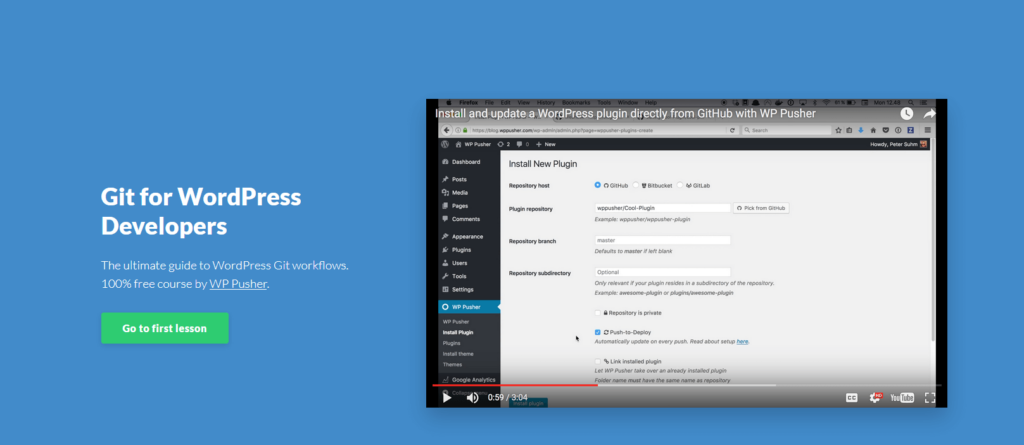
WP Pusher is a developer-friendly plugin that makes Git deployments easy. You can create staging sites on your git repository and use WP Pusher to seamlessly push the updates from staging sites (Git Repos) to live WordPress sites. It supports all the popular Git services like Github, BitBucket, and GitLab.
This plugin is ideal for agencies that use version-controlling services in their development workflows. Though WP Pusher doesn’t advertise itself as a staging WordPress plugin, it is one of its use cases.
Powerful Features of WP Pusher:
- Ability to select a specific branch to update code
- Keeping the staging site and development site separate
- Built on existing WordPress site.
Pros:
- Easy setup
- Works everywhere
- Works with cheap shared hosting
Cons:
- Not user-friendly
- The UI is not easy to understand
Final Verdict: All in all, this plugin is not for WordPress noobs. The plugin is specially designed for developers, and the premium version starts at $99/year.
6. Duplicator
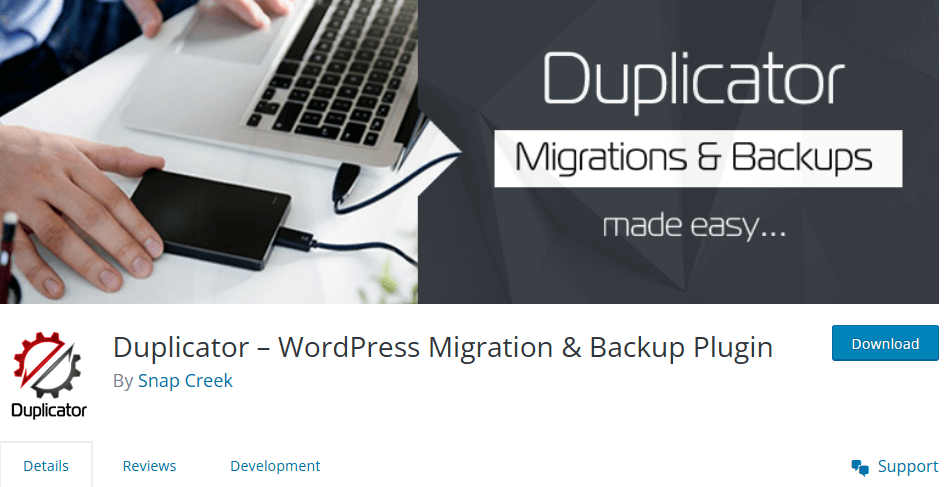
This backup plugin can be used in creating a staging site. To create a staging site, you need to download a copy of your live website and migrate it to a staging location using the Duplicator plugin.
But before you create a staging site, you have to manually create a folder and domain name and then migrate your live site over using the Duplicator plugin.
Powerful Features of Duplicator:
- The plugin is multi-threaded
- Connect to cPanel and make changes to the staging site
- Email notifications
- Migration and cloning
Pros:
- Looks for site issues
- Download site with few clicks
- Support big sites and database
Cons:
- Not beginner-friendly
- UI is complex
- Free update is available only for year
Final Verdict: If you have the technical knowledge and know around your way using WordPress plugins, then you can surely use the Duplicator plugin. The Duplicator Pro starts at $51/year for 3 sites.
Summary
Here is a summary of all the staging plugins,
| Plugin name/Features | User-friendly | Free Version | One-Click Staging | Create Templates | Hosting Provider Support | Pricing |
| InstaWP Connect | Yes | Yes | Yes | Yes | Yes | $14/month |
| WP Staging | Yes | Yes | Yes | No | Yes | $49.91/month |
| WP Stage Coach | Yes | No | Yes | No | Yes | $99/year |
| WP Time Capsule | Yes | No | Yes | No | Yes | $49/year |
| WP Pusher | No | No | No | No | Yes | $99/year |
| Duplicator Pro | No | Yes | No | No | Yes | $51/year |
Who Wins the WordPress Staging Plugins War
We are at the end of our list of the best staging plugins for WordPress, and hopefully, you have found the plugin that fits your needs.
After looking at the comparison and the features of these staging plugins, we can say that InstaWP Connect 1-click Staging Plugin is the winner. If you look at its features along with the pricing, then the plugin gives the best value for money.
If you do not want to compromise your live website, then having a staging WordPress site is the safest way to do experiments. The plugins we have listed will make it easier to create a staging site.
If you have any questions regarding the plugin list, do let us know in the comment section.



