If you’re a website developer, you must know the power of using the right kind of WordPress theme. With the right WordPress theme, you can effortlessly transform your portfolio into a visually appealing and professional showcase.
As there is no devoid of good (and bad) options, picking a suitable WordPress theme to create a portfolio online is not so simple. This is why we decided to help you out.
In this article, we’ll explore a selection of handpicked themes that offer sleek designs, powerful features, and customization options to help you create an impressive WordPress website. These WordPress portfolio themes will help you have an outstanding online portfolio that stands out.
5 WordPress Themes Most-Suited for Online Portfolio Creation
If you’re trying to solve the mystery of ‘how to create an online portfolio,’ we have a solution. WordPress is the world’s leading CMS tool. Over 800 million websites are built using WordPress, and one of the biggest reasons website developers prefer WordPress over any other CMS is its endless free themes, plugins, and resources.
You don’t have to spend thousands of dollars to create an online portfolio or full-fledged website with WordPress. Here is a list of 5 WordPress themes that you can use to create an online portfolio free.
#1 – Mesmerize
Our first choice as a feature-rich WordPress portfolio theme is Mesmerize. Offered by Extend Themes, it is a highly versatile and popular WordPress portfolio theme that empowers individuals as well as teams to create stunning and captivating online portfolios.
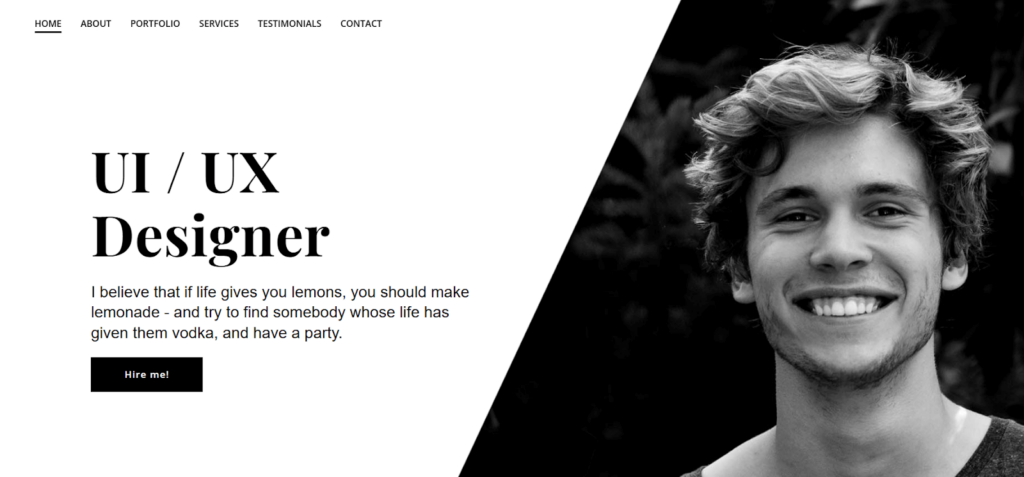
From talking about your skills and yourself to enlisting your work statistics, customer reviews, and contact details – Mesmerize lets you do anything when it comes to building an impressive portfolio. Its CTAs (e.g., Hire Me button) and portfolio sections are also well-designed.
You will love its user-friendly interface, powerful customization options, and amazing UI.
Pros
- It’s a great pick for all kinds of portfolios.
- Customizable to a great extent as it has 30 content sections and 5 headers
- Allowing adding video backgrounds, slideshow, and gradient overlays
- Load speed and performance are good.
- Excellent support for premium users.
Cons
- The free theme has very limited functionality.
- The paid version is aggressively enforced on the free users.
- Several users reported plugin conflicts.
Pricing
- Free
- Annual Subscription – $79 for personal use, $99 for businesses, $199 for agencies
- LifetimeSubscription – $169 for personal use, $239 for businesses, $449 for agencies
#2 – Inspiro By WPZOOM
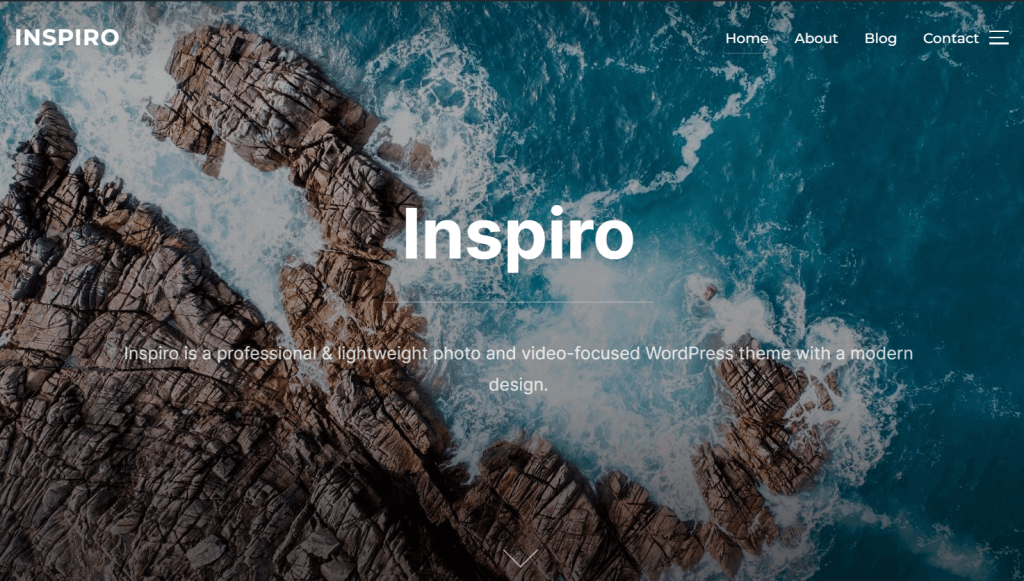
If you’re a professional videographer looking for WordPress portfolio themes free, Inspiro is just the right choice. This free theme offers abundant modern designs that you’re used to creating a video-based portfolio with a single click.
The great thing about this theme is that it comes with Vimeo integration. With this, it’s easy to have a self-hosted video background for your online portfolio.
Pros
- It’s a GDPR-compliant theme.
- The theme is compatible with WooCommerce and famous page builders like Beaver Builder and Elementor.
- Works well with WordPress 5.3 or above.
Cons
- It doesn’t support external Google Fonts.
Pricing
You can create a portfolio online free with Inspiro. But it does have some paid capabilities and features. This subscription is known as Inspiro Premium that you can get for $69/per year. With this subscription, you will get unlimited updates and a website usage facility.
#3 – Uncode
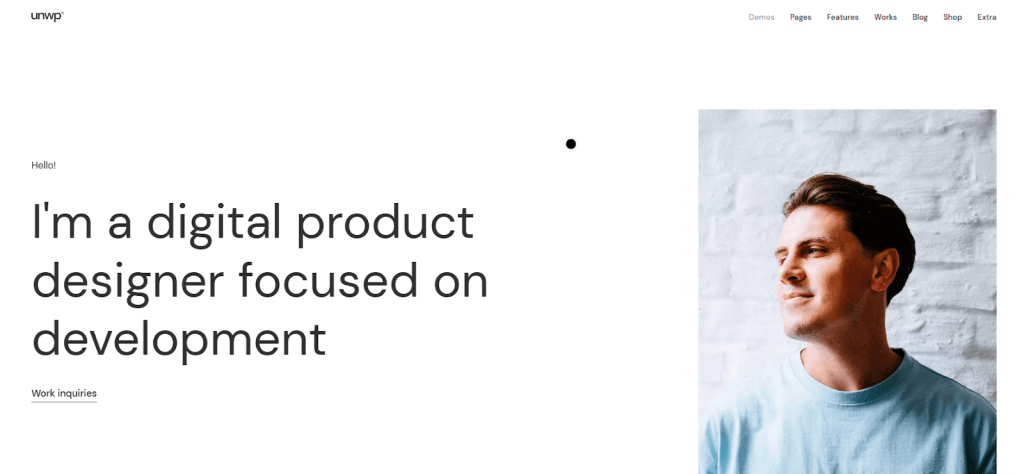
Uncode is a powerful and visually stunning WordPress theme designed specifically for creative professionals who want to create an exceptional online portfolio. Developed by Undsgn, Uncode offers a wide range of features and customization options to help you showcase your work in a captivating and elegant manner.
You have a wide range of pre-built layouts to choose from to get started. With its powerful Page Builder, you can create and edit portfolio websites instantly.
Pros
- The theme includes a robust media library that lets you organize and display your images, videos, and other media engagingly and professionally.
- Integration with WooCommerce and WPML
- Makes the portfolio optimized for all devices and high-resolution screens.
Cons
- While Uncode offers impressive design options, it’s not adequate. Personal efforts for optimizations are required.
- No free trial.
Pricing
The regular license for Uncode is priced at $59. This license includes future updates and six months of support.
#4 – Oshine
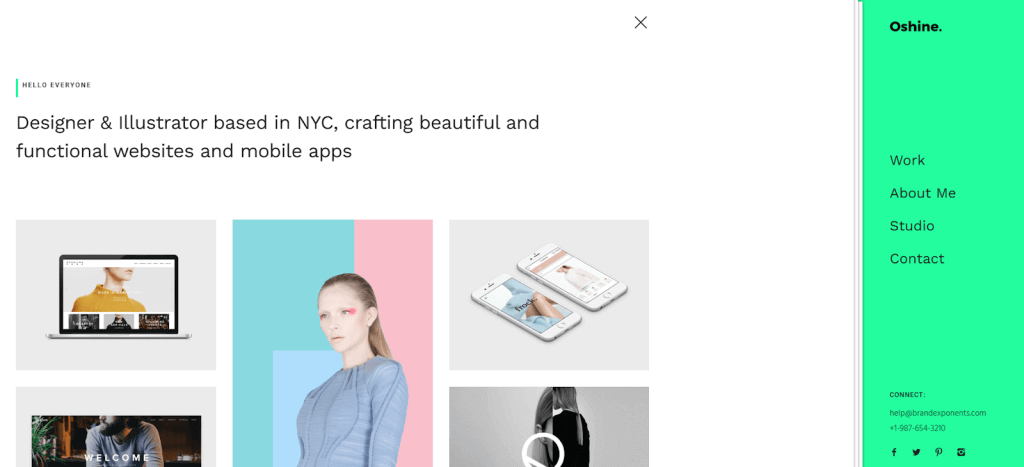
Oshine is a popular and versatile WordPress theme designed to meet the needs of creative professionals, photographers, and artists who want to create visually stunning online portfolios. You have a wide array of features and design options to enjoy with this WordPress portfolio theme.
With its sleek and modern design, Oshine enables you to create a unique online portfolio that stands out from the crowd. We are very highly impressed with its 30 unique and stunning demos of Header and Menu styles. As we tested each style, we learned that all of them are feature-packed.
Pros
- It offers a variety of portfolio styles, including masonry, grid, full-width, and carousel layouts.
- You can customize multiple aspects, like fonts, colors, layouts, and animations.
- One-click demo import feature lets you set up your portfolio with pre-designed layouts and content quickly.
- Compatible with WooCommerce.
Cons
- Limited customer support feature.
Pricing
Oshine is a premium WordPress theme available at $69/ year.
#5 – TheGem
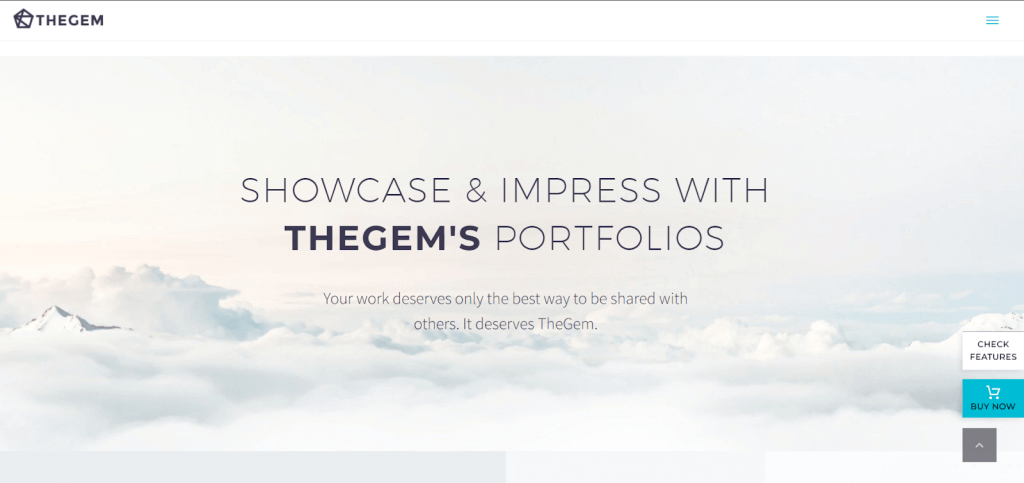
Last but not least, we will recommend TheGem, a powerful and multi-purpose WordPress theme designed to cater to the needs of various industries and niches.
Developed by CodexThemes, this WordPress portfolio theme offers a wide range of features and design options, making it suitable for creating stunning websites, including portfolios, blogs, e-commerce stores, and corporate sites. With its modern and flexible design, TheGem empowers users to create visually captivating and highly functional websites that leave a lasting impression.
While you try TheGem, you get to enjoy seamless demos that can be imported with just a few clicks. These demos serve as a great starting point for creating your website, saving you time and effort in the initial setup process. So, if it’s your first time to create an online portfolio with this WordPress theme, also you will face no issues.
Pros
- A vast selection of pre-designed templates and layouts for different industries and purposes.
- Full customization abilities for your website’s design.
- It is built with performance in mind, offering fast loading times and optimized code.
Cons
- It’s not a coding-free solution.
- The support documentation is not enough.
Pricing
The regular license for TheGem is priced at $69.
How to See a Demo of Your Selected Theme Before Installing it on Your WP Site?
It’s very important to check how effective a WordPress theme works or looks in real time before actually using it on a live site. Compatibility issues can cause severe performance issues on your main website. This is how you can preview a theme.
- Go to the theme’s official website or the marketplace where it is available, such
- as the WordPress Theme Directory.
- Select the WordPress online portfolio theme you want to use and click on the ‘Demo’ or
- ‘Preview.’
- As the demo continues, gauge its features and functionalities. Understand how the
- layouts, colors, navigation, typography, and other factors.
But this process won’t give you an idea of how it will look on your main website.
This is where InstaWP comes to the rescue. This is one of the easiest ways to create a real-time testing website to check the theme. The tool provides a wide range of pre-built templates that you can use to create a sandboxing environment.
As this sandboxed environment is a fully controlled and contained environment, you can try out any WordPress online portfolio themes without impacting the performance of the live website.
With the sandboxing facility of InstaWP, it’s easy to check out how a WordPress online portfolio theme will perform in real-time.
Conclusion
For artists and working professionals, an engaging online portfolio is a sure-shot way to showcase their skills and past work to the world and grab more clients. Gladly, having such a portfolio doesn’t cost you much, as you have ample WordPress portfolio themes that you can use to create an online portfolio.
The post featured the top 5 WordPress portfolio themes. Pick out anyone and start creating an online portfolio for free. But don’t forget to use InstaWP’s sandboxing facility, using which, you can create a testing environment for WordPress themes and plugins. With this, you will always have the best theme by your side.



