- Feature
Build WordPress Sites in seconds
We make it dead easy to spinup WordPress sites, build and deploy in 1-click.
Spinup Options
Start from scratch, from templates that you’ve saved or from a InstaWP store template.
- Choose PHP & WordPress versions.
- Launch sites in multiple server locations.
- Build from Scratch, Template or from Store.
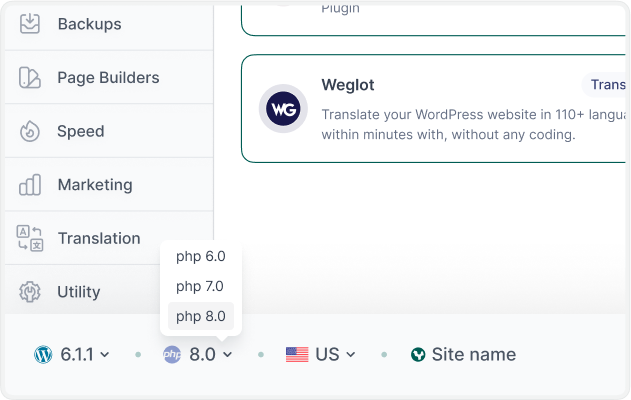
Configurations
Save preset values for PHP, WordPress and Faker related settings.
- PHP settings like max_execute_timeout.
- Specify plugins & themes to be pre-installed.
- Generate Fake posts and WooCommerce products.
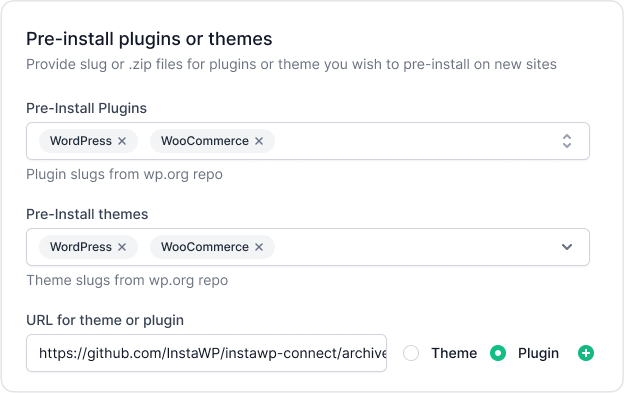
Editing Tools
Sites created with InstaWP or staged using our tools can be modified using a rich set of developer tools
- Edit anything in your site’s code using Code Editor.
- Modify database values and tables with DB Editor.
- View logs, protect sites, and check site usage too.
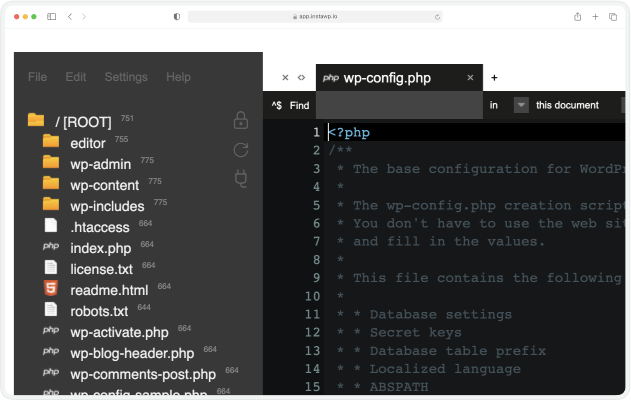
Build Tools
Use powerful building tools to help you with your WordPress website development journey.
- Save checkpoints while you build a site.
- Enable SFTP/SSH for advanced operations.
- Run in-built Performance & Security auditing.

Collaboration
Work with remote teams and making sure that everyone is on the same page – all the time.
- Invite your team members to work with you.
- Link your Git repositories with Sites & Templates.
- Utilize integrations to collaborate visually.
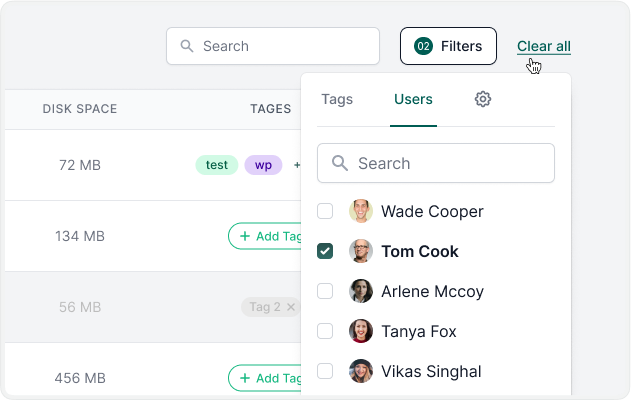
Migrate Anywhere
After showing the site to a client, simply migrate to any hosting provider of your choice.
- Link your own hosting provider.
- Transfer by just providing a target URL.
- Merge changes b/w staging and live sites.
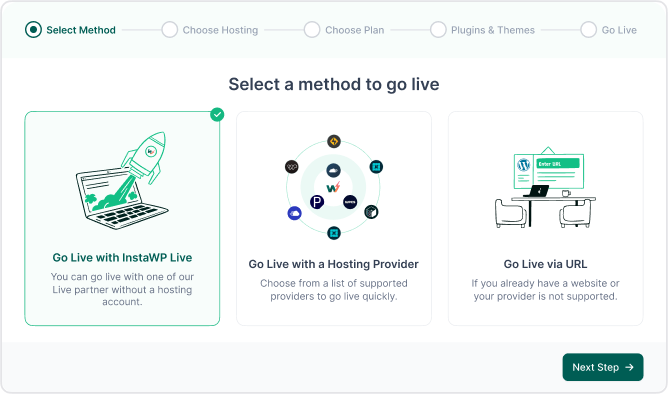
Browse Features
-
Commands
-
Configuration
-
Connects
-
Deployments
-
Hosting
-
Templates
-
WaaS
Workflows
Scrolling flatten create object variant bold library. Bold draft share align share.
Use Cases
Edit fill thumbnail arrange shadow invite flatten flatten pencil object pixel.
Ready to build
WordPress site?
InstaWP is an all-one-in developers toolbox which lets people get started on WordPress in an instant, build the site and migrate the site to a hosting provider.