Templates in WordPress are a game-changer for web development. This innovative feature has the ability to streamline the process of creating websites, allowing for greater efficiency and productivity
By using WordPress templates in InstaWP in your WordPress development workflow, you can significantly reduce the time and effort required to design and build WordPress sites in an integrated safe environment before deploying to live hosting.
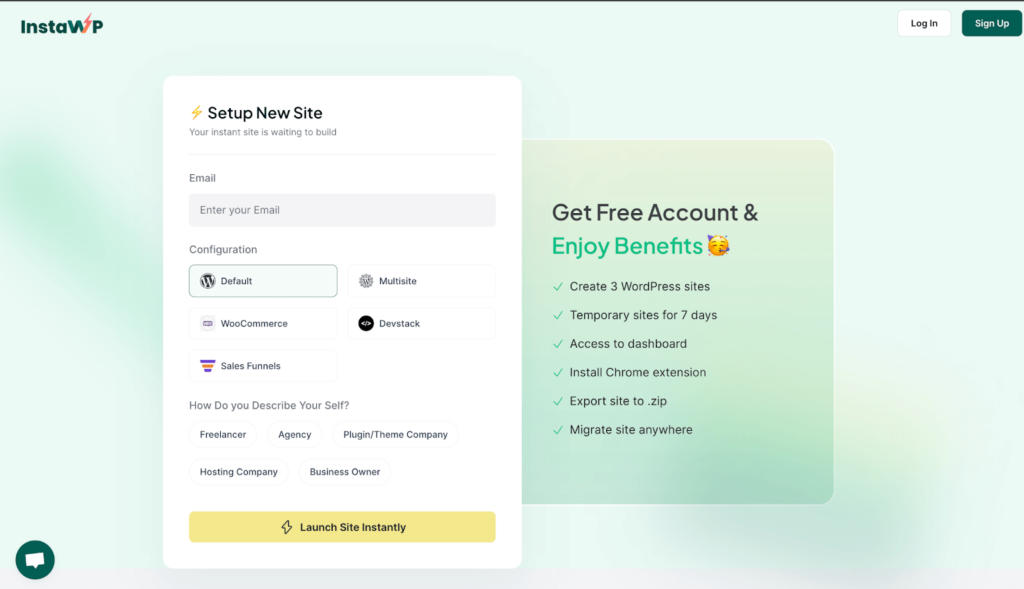
How Are Blocks Replacing Themes?
Block is a recent aggressive pivotal in the WordPress theme development circle. This way of developing WordPress is gradually replacing the traditional themes that have been the cornerstone of WordPress design for years.
Block is a dynamic tool that allows WordPress developers to easily create custom layouts and designs without complex coding. With its intuitive drag-and-drop interface, Block empowers WordPress website designers and developers alike to build and edit the entire site, offering a more streamlined and efficient approach to Full Site design and editing.
In the WordPress theme directory alone, you can choose from and install hundreds of block-based themes for your project.
Why Templates Is the Next Popular Website Design Aid?
Wonder why templates are the next popular website design aid in WordPress? Think about those that don’t have the technical expertise to create a website from scratch. But with templates, they can choose pre-designed layouts that align with their design styles.
Let’s look the ways in which templates can change how we develop WordPress sites:
- Makes designing easy and consistent: Templates will allow you to deploy and use pre-built pages, post pages, footers, headers, and sessions as you like them. With the structures in place, all you just need to do is replace text, change font if you like, change color, images, etc.
- Easy customization: Templates give you customization options. Even though you are using templates in your WordPress website, you can still make your website reflect on your unique style. You will be able to tweak the colors, fonts, layouts without writing a single line of code.
- Save time, and cost: Instead of spending an ample amount of time on design, you get to refocus that time on completing some other critical business task while also saving money that could have gone into hiring a pro designer.
- Ready to go live: Templates are ready-made. And because templates can come in various styles and designs, you probably have a template design that’s ready for your intended UI. All you just need is to select a template, create a site with it in a WordPress sandbox, modify it, deploy it and go live.
Themes Vs. InstaWP Templates
The goal for creating WordPress themes and InstaWP templates is to ultimately enhance WordPress design and functionality, to also provide a foundation upon which you can continue to build and design.
However different in names, both theme and template synonymous with WordPress website creation are designed to provide tools and resources that make WordPress site creation easier. In other words, they provide a low-entry barrier for non-professional designers and developers.
Similarities Between Theme and InstaWP Templates
- InstaWP template is a tool that enhances WordPress website creation significantly. It also provides designers with structure and speed in production. Themes are similar in this way.
- They provide users with ready-made elements that can be integrated into their sites to achieve a desired look and enhance performance
- An InstaWP Template or a theme can be customized by its users.
Differences Between Theme and InstaWP Templates
WordPress Themes can be developed by designers or developers for wider use. In the case of InstaWP Templates, users can create and develop templates that others can use. They can use a theme in their template’s core.
Here’s what makes them different:
- InstaWP Templates can be shared and used by others as a starting point for their website creation because it is a predefined structure that users can populate with their own content. A template, to be exact, can have a theme (or its customized version), various plugins, predefined WordPress settings, content, and everything that allows you to go live in an instance (after changing the dummy content, at times).
- Installing a theme on your site can be pretty different from how a theme looks in its demo. It’s due to the dummy content being used, plugins on your site, your site settings, and so on. Themes, to be precise, are design-specific.
Understand that you would often need a theme, however barebone it is to make templates. But most of you do not need a template to create your website especially when you are going all custom design and development.
How to Create a Template in InstaWP?
Templates are one of the many amazing features in InstaWP to seamlessly build, test, and deploy your website live. Template in InstaWP is one of the easiest ways of creating a second stream of income for yourself or your agency.
This InstaWP feature empowers skillful designers to make money by creating templates and sharing them for profit.
To learn how to create templates in WordPress, follow this guide.
Step 1
Create a free account on InstaWP if you don’t already have one. In your user dashboard, go to the menu “Template”. Click on it.
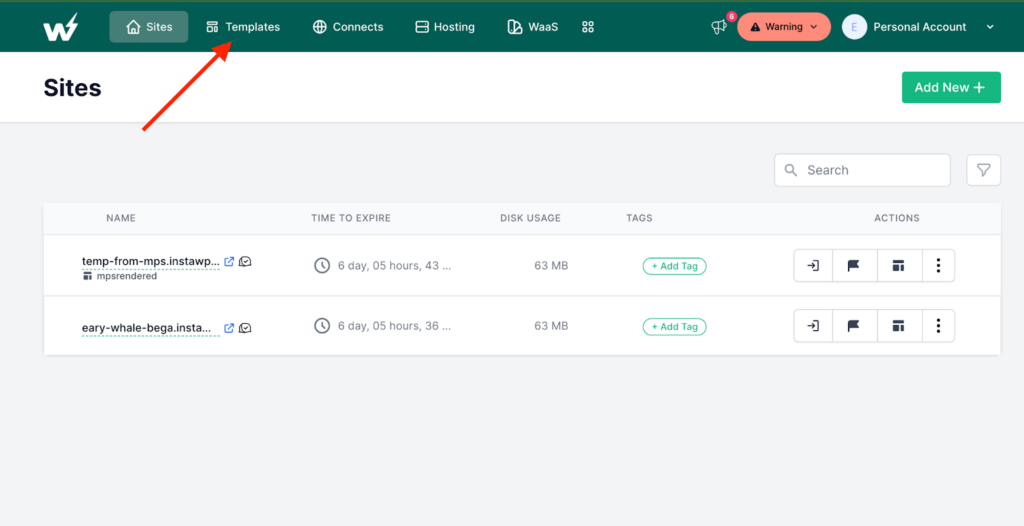
You will be taken to the “Template” page. On the template page, you will be able to add a new template.
Step 2
Watch out for this toggle button, and select the “Shared” toggle to the shared button if you want to be able to sell your template.
Step 3
click on the “Add New” or the “Create Template” button next.
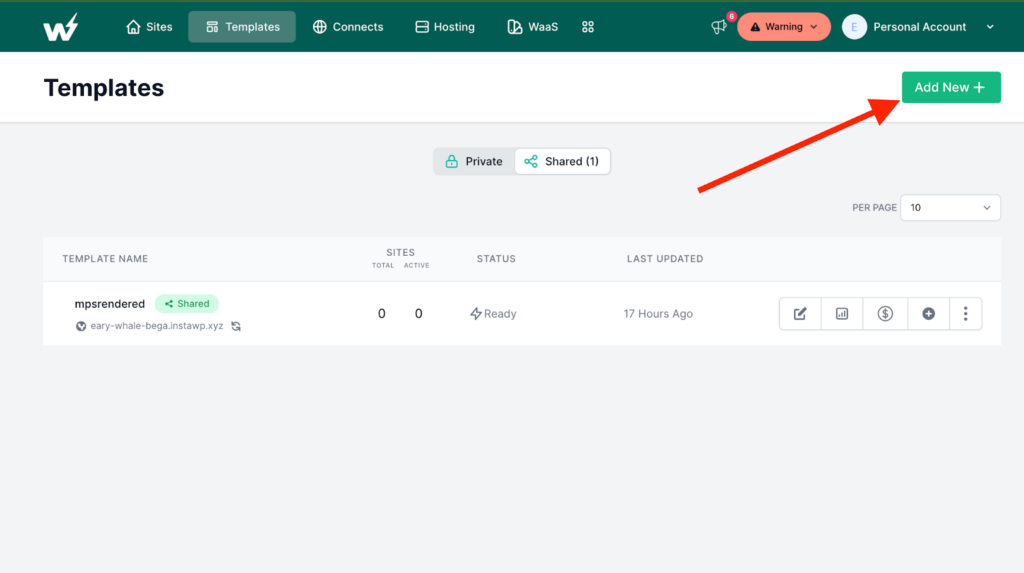
The Add New button or Create Template button will trigger a modal popup. This popup is the list of existing sites that you can generate a new template from.
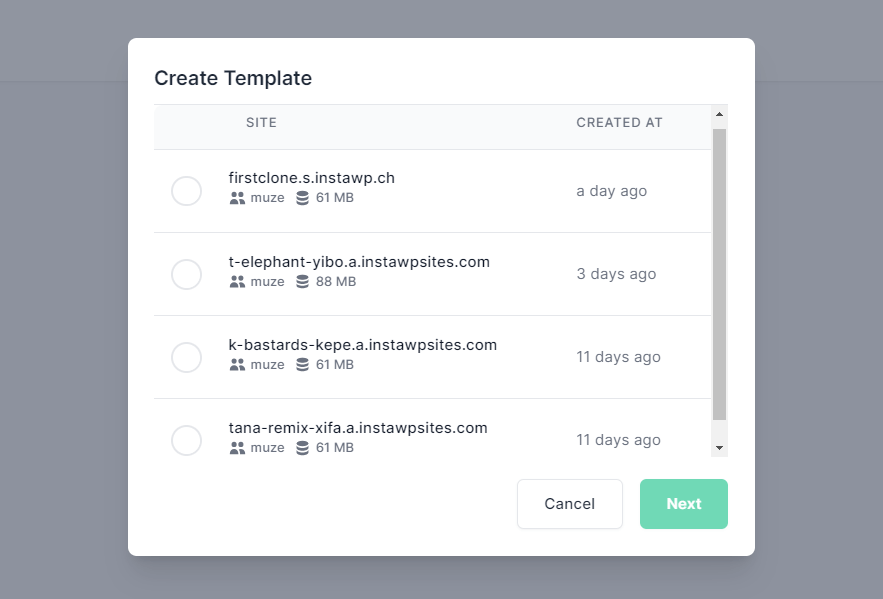
Step 4
Select the exact site you want to create a template from and click on the “Next” button. Still, on this step, you will be prompted to fill out the template name and template description like so.
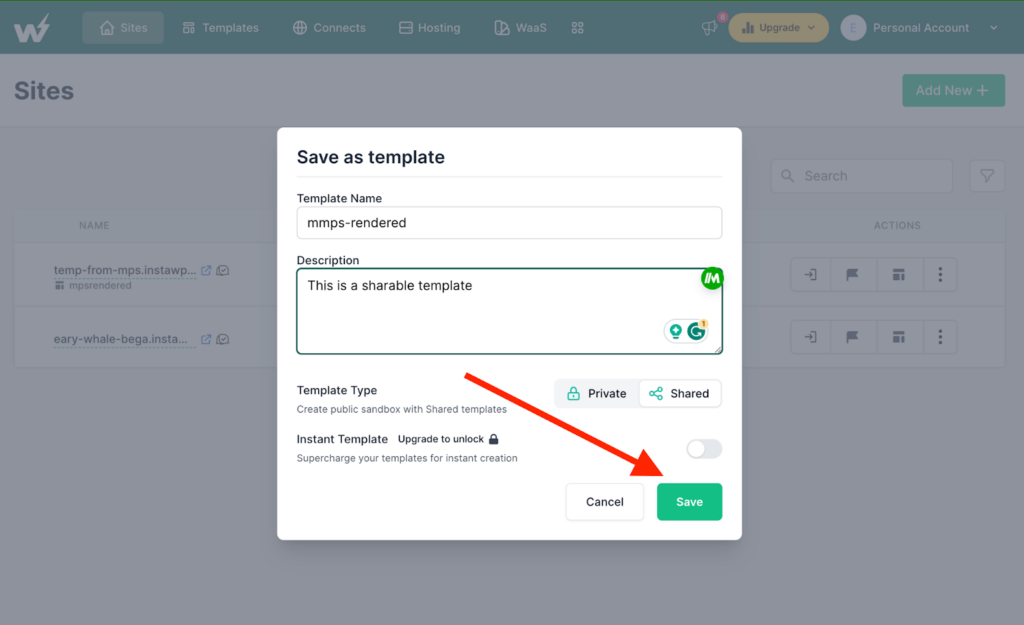
At the top right corner of your screen, you should see an alert message that says “ Success! Template created successfully”
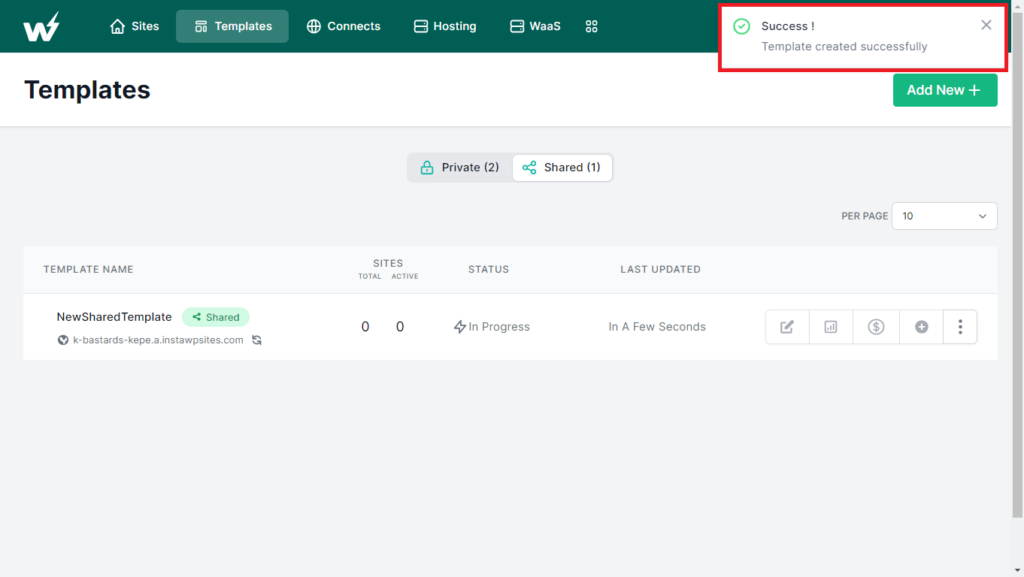
Congratulations! You have successfully created your sharable and sellable template in InstaWP.
In your template dashboard there are further actions you can perform on the template that you have created. Let’s say you want to monetize it.
Monetize Template Step 1
In your account dashboard, navigate to the account setting.
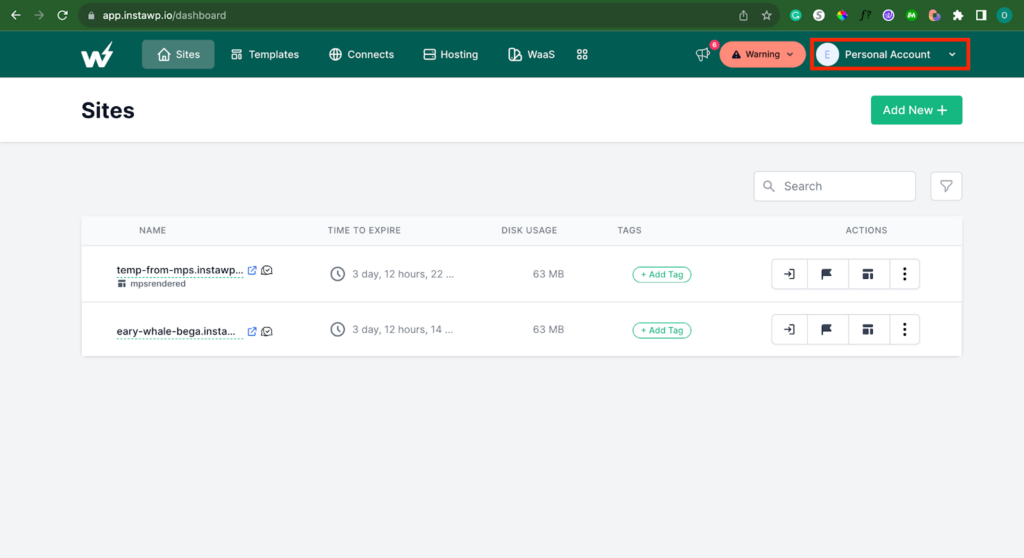
This drop down menu will appear after clicking on the account setting dropdown menu
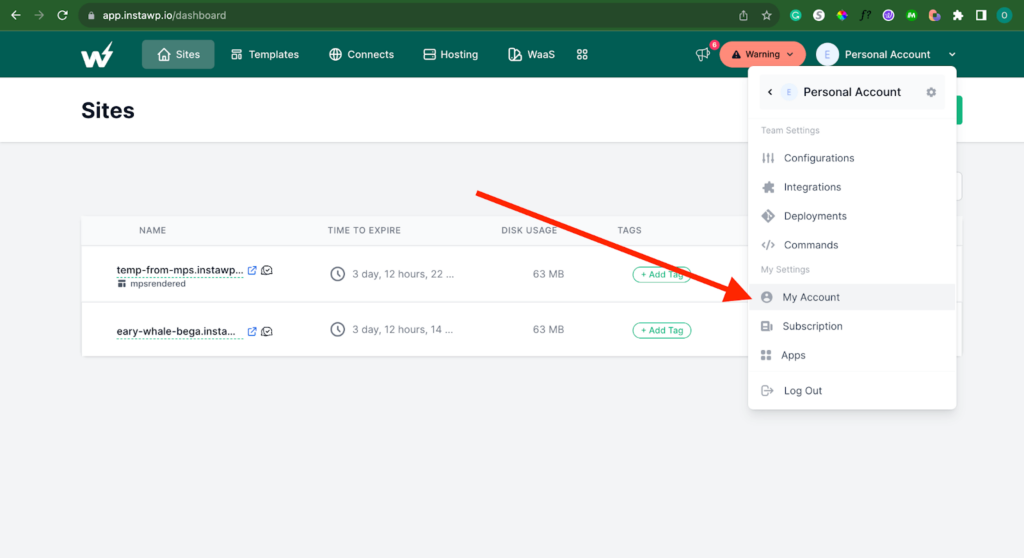
Click on “My Account”. This will take you to your profile setting page. In the profile setting page you will see an option to join the Beta program which will allow you to sell your templates.
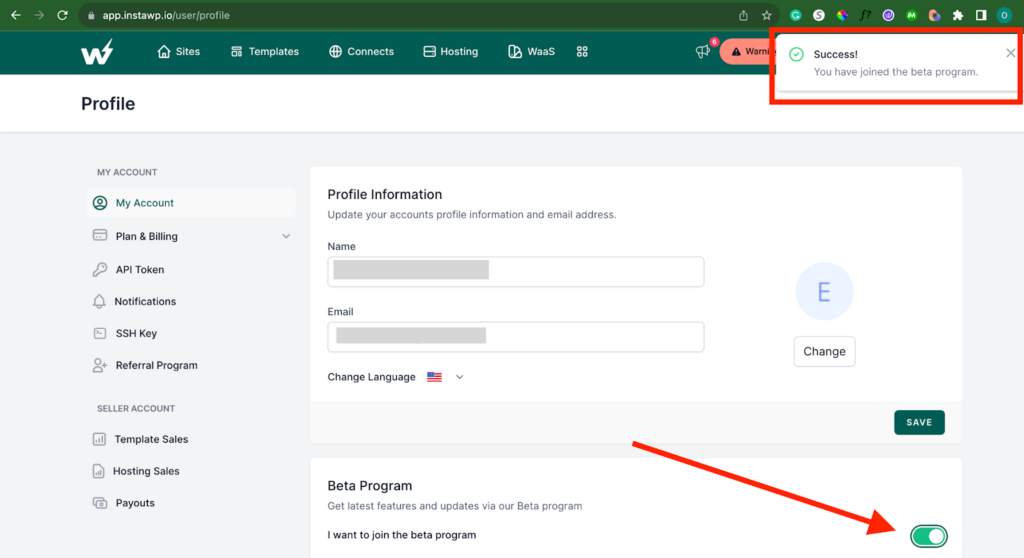
Click on the toggle button and join the Beta program.
Monetize Template Step 2: Signup As a Seller
To become a seller, you have to sign up as one. To sign up, navigate to the bottom left corner of your account menu and you will see a “Payouts” menu.
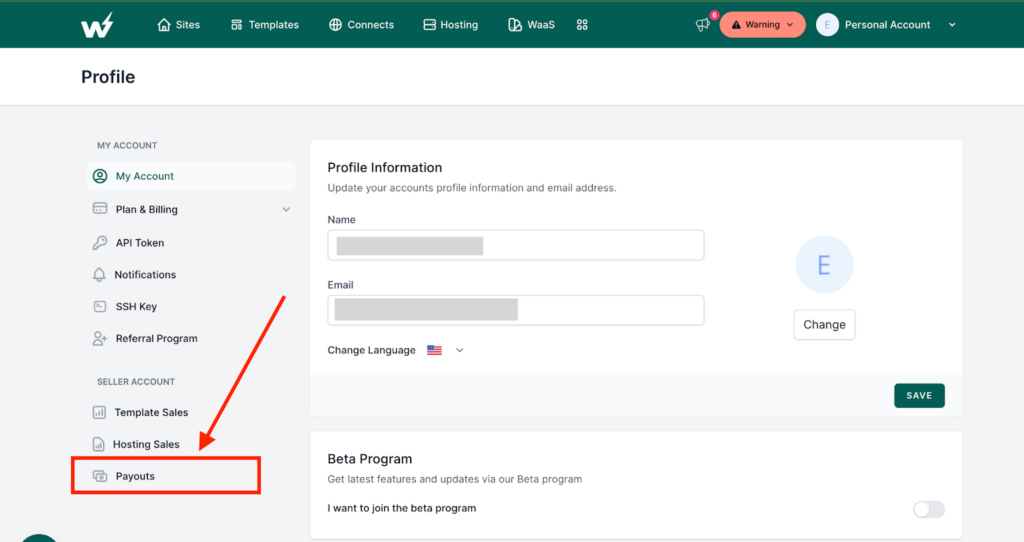
Click on the payout menu and you will be redirected to the page where you will create a seller account.
Monetize Template Step 3: Create a Seller’s Account
In this step, in the page from the payouts menu, click on the “Setup Account” button.
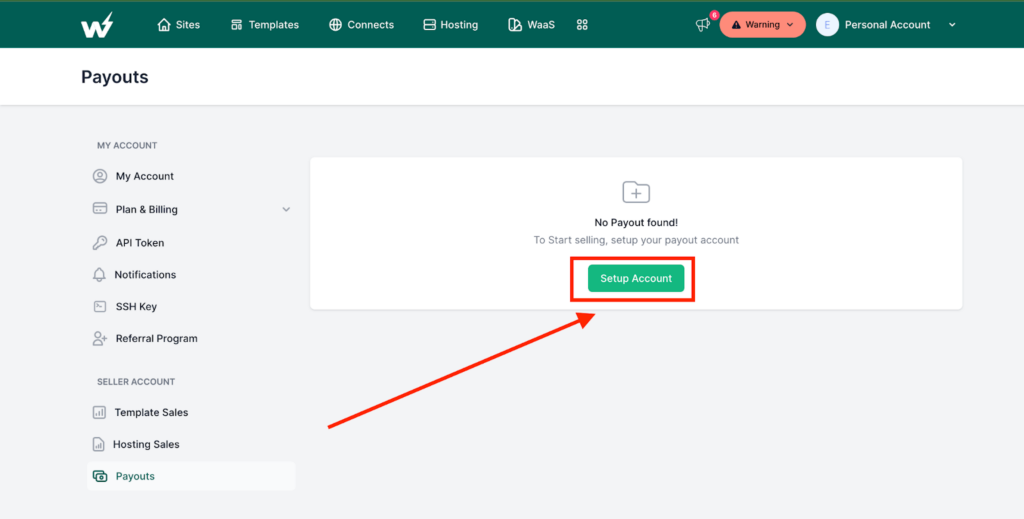
The next thing for you is to create setup your account. The payout account system is integrated with Stripe. Follow the instructions, enter the necessary details and create a payout account.
Monetize Template Step 4: Set Template Price
Back in the template dashboard navigate to the left side menu and click on “monetize”.
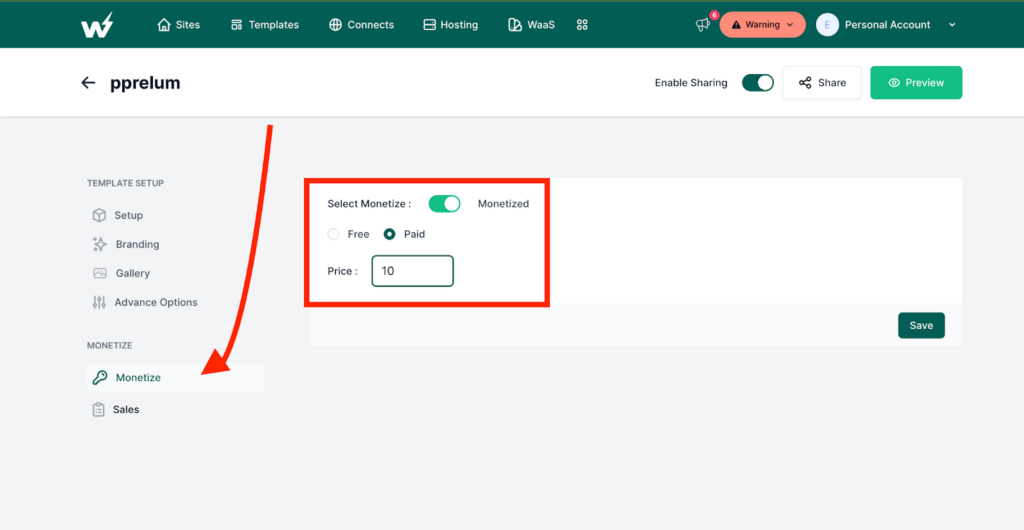
To set a price for your template, toggle the “Select Monetize” button to set it to monetize, select the”Paid” option radio button and lastly, set your template price. Click on the “Save” button and you should see an alert on your page top-right corner.
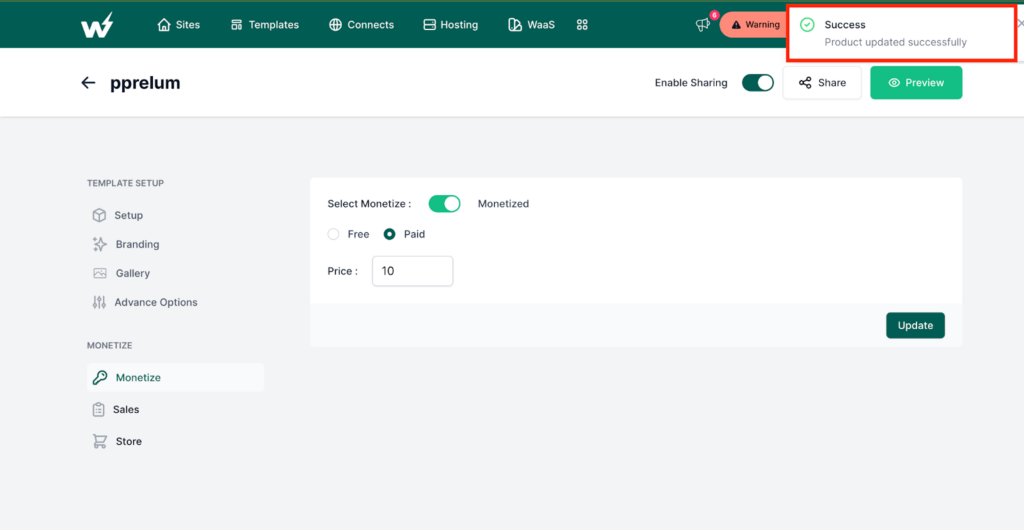
Reusing and Repurposing an InstaWP Template
Having created your templates in InstaWP you can share them with others. Making your template sharable opens it up for people to be able to use the template to kickstart their WordPress design project instead of starting from scratch.
Template Dashboard
In your template dashboard you can see your templates, and share them and users can also see the template after sharing.
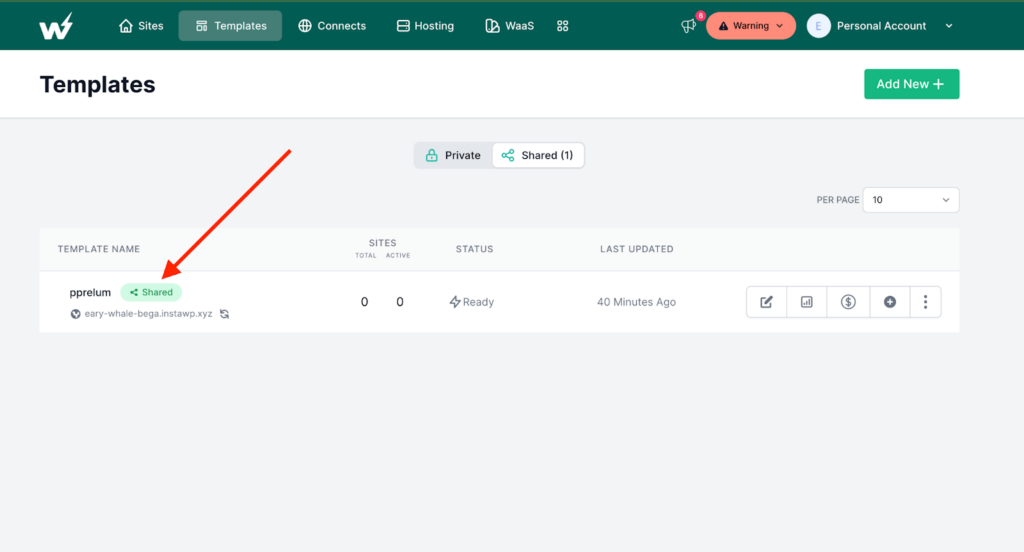
Clicking on the share button will copy a link for you. Paste the link in a new tab or incognito window.
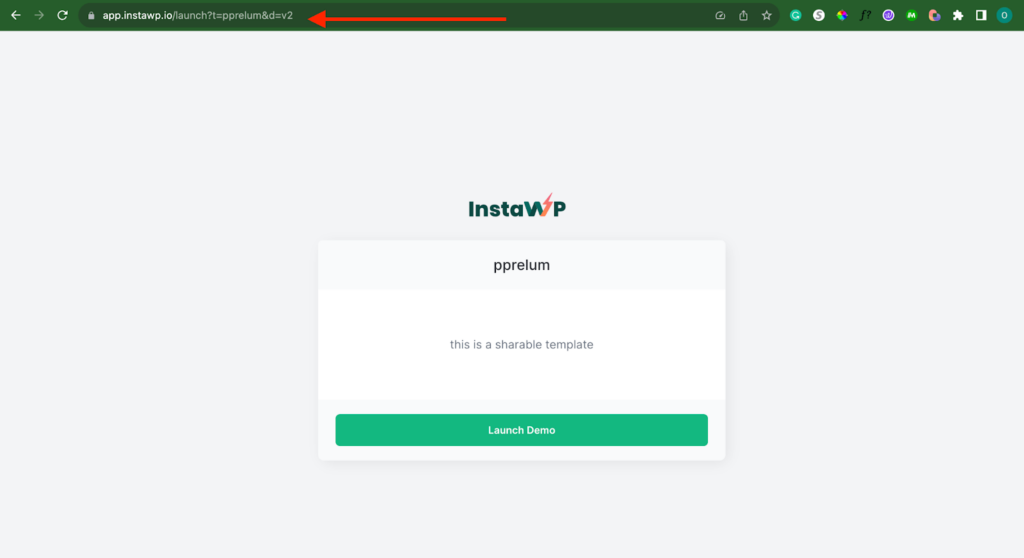
What you are seeing in this image is the entire brand of your Template.
Where can you find Readymade Templates
What you already know is – Craft your masterpiece, save it as a Shared Template, and set your desired price. Then, share the template link with potential buyers.
But that’s not all – InstaWP is revolutionizing the design game by introducing the Store feature, allowing users to both find and sell templates. Go to Sites > Add New and navigate to the Store tab to find a suitable WordPress template for your site/store.
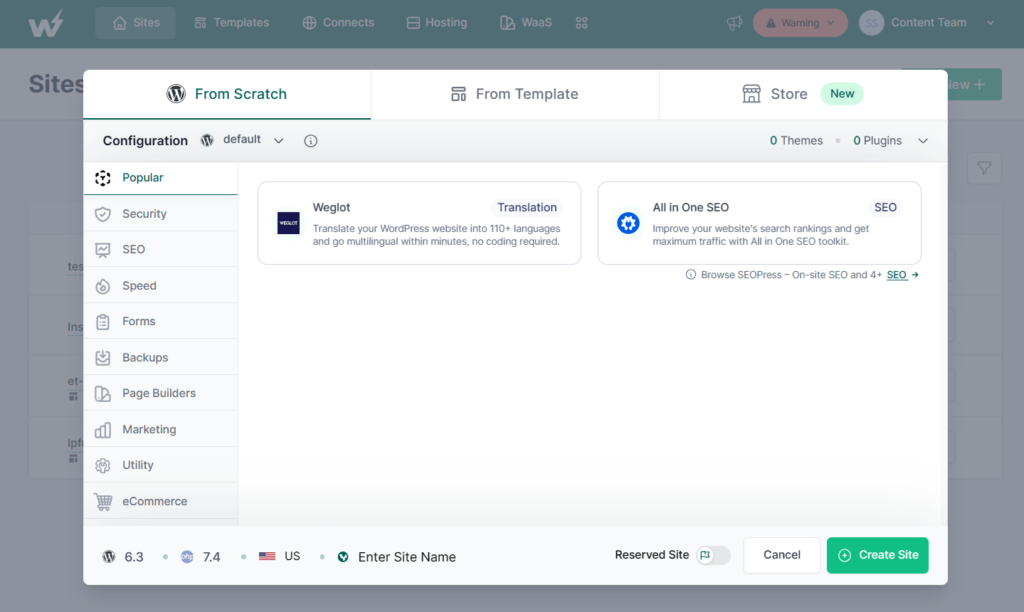
You can join the creative community, upload your designs, and earn commissions when others purchase your templates. Join InstaWP for monetizing your templates; it’s where design meets opportunity!
Benefits of Using WordPress Templates
Templates are a great starting point for your website creation project. It is a life saver for both professional website developers, and beginners. Below are some exciting benefits to look forward to when you choose to use InstaWP templates.
Lets you offer WaaS (Website as a Service)
With InstaWP’s template-sharing capabilities, you can effortlessly provide Website as a Service (WaaS) solutions. Create awe-inspiring WordPress websites, save them as Shared Templates, and set your price. By sharing these templates with clients, you can offer a turnkey solution for website development, streamlining your business operations and expanding your revenue streams.
Time-saver
InstaWP’s template feature drastically reduces the time and effort required for website design. Designers and developers can craft visually stunning and functional websites within an integrated, safe environment. This means you can focus on refining your designs and functionality without worrying about the intricacies of live hosting, expediting your development workflow.
Cost Effective
Templates in InstaWP enable cost-effective website development. Instead of investing a significant amount of time and resources into designing from scratch or hiring a professional designer, you can leverage pre-designed templates. This cost-saving benefit is particularly advantageous for startups and small businesses looking to establish a web presence without breaking the bank.
Conclusion
InstaWP’s template feature is transforming the landscape of web development. It’s clear that templates are a remarkable tool, providing benefits for both seasoned developers and newcomers when they wish to create WordPress or WooCommerce websites.
With InstaWP, you can effortlessly create and monetize templates, offering a turnkey solution for clients through Website as a Service (WaaS). These templates save time, reduce costs, and empower designers to reflect their unique style while streamlining website creation.



