Most times than not, bloggers are looking for ways to earn extra income while doing what they love. Do you blog about WordPress plugins or themes? How do you earn extra income?
Considering the efforts you put into research, writing, editing, and publishing consistently, it’s a smart decision to find monetization options. To be able to sustain and maintain your blog on a long-term basis. Whether you are an experienced WordPress plugin or theme reviewer or just thinking about starting blogging; We believe this topic is ideal for you.
In this article, we’ll take a closer look at how you can use InstaWP to monetize your WordPress plugin or theme review blog. We will cover different topics, including how the InstaWP affiliate program works, what the InstaWP program is, getting the InstaWP affiliate account, adding a demo link to the blog, and using the URL combination from InstaWP.
We shall look at a use case of how Contact Form 7 was used to monetize a blog with InstaWP, and how to get paid by InstaWP. Before concluding we share other proven ways of monetizing a WordPress plugin or theme review blog.
Are you a WordPress Designer? Register as an InstaWP Seller instead.
What is InstaWP affiliate program?
The InstaWP affiliate program is a reliable blog monetization option that offers early access affiliate commission to content creators, web educators, digital entrepreneurs, WordPress developers, marketers, and agencies. It enables you to earn a 15% commission on the sales made through customers who join instaWP from your dedicated affiliate code or link.
You can earn a 15% commission for six recurring months. You can even earn more by crossing the threshold and unlocking higher commission tiers.
How does the InstaWP affiliate program work?
Earning commission with the InstaWP affiliate program is as simple as counting 1 and 2.
- Put your InstaWP affiliate code or link in your content.
- Start earning a 15% commission whenever someone subscribes.
Start monetizing your blog with InstaWP in 3 easy steps.
- Register for an Affiliate Account at InstaWP. Once you register, you will be given a unique affiliate code. Click here to register for free now. For this:
- Scroll to the footer section and find the affiliate Program
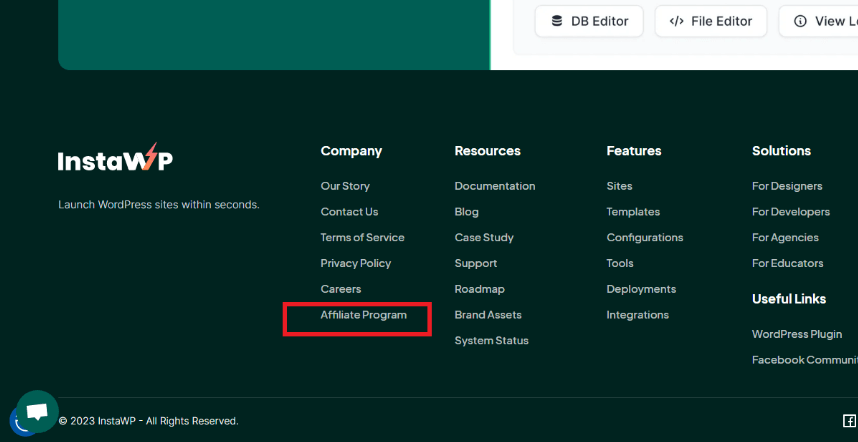
- Go to affiliate homepage

- Create an account by filling in your details.
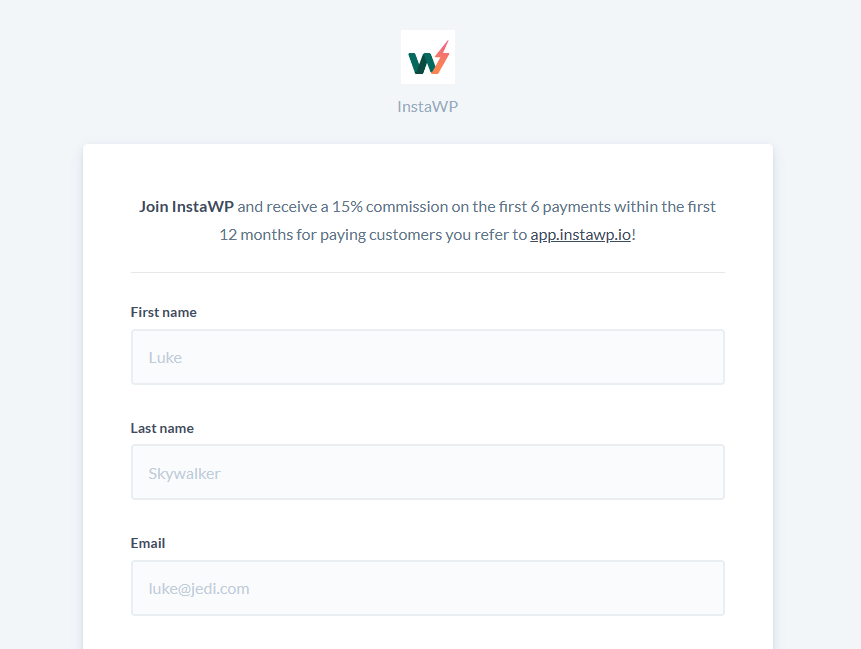
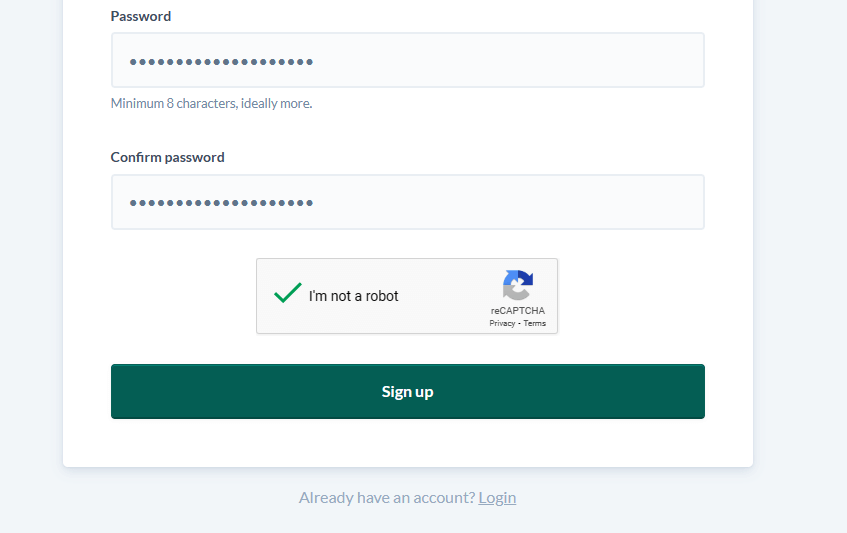
- Activate your account by confirming your email address by clicking the link sent to you via email.
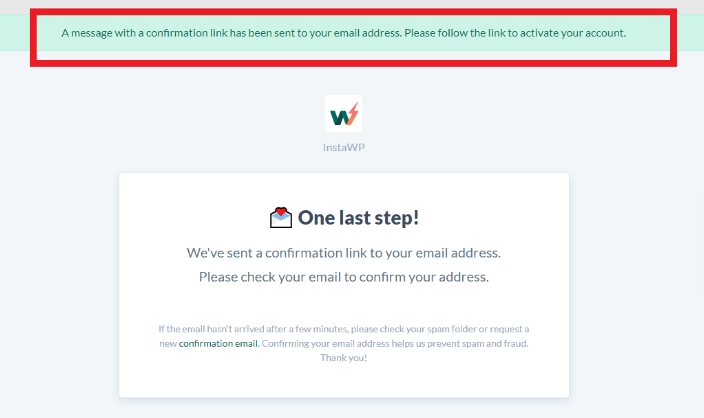
- Upon confirmation, you will need to add your PayPal Email address to be able to receive commissions.
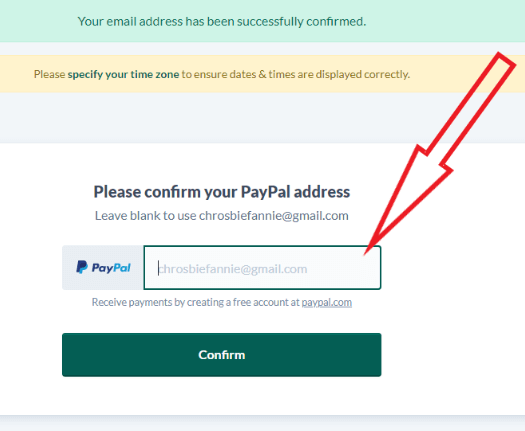
- From your dashboard, copy your referral link which you can share in your blog, NewsLetters or YouTube video descriptions. You also have the option of customizing the referral code to your liking. I usually set mine before sharing the referral link which helps me avoid losing commission due to modification in the future.
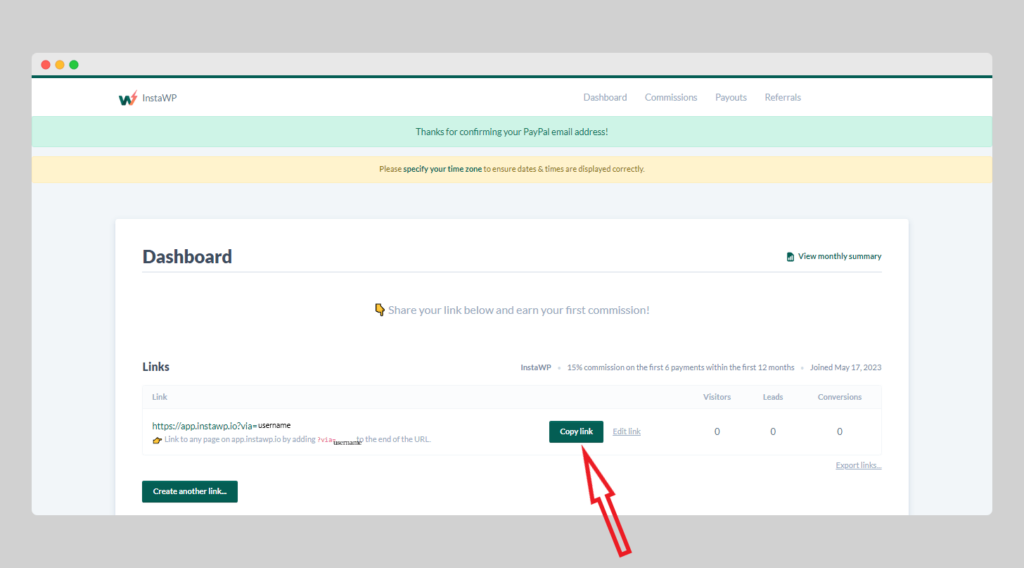
- Add a “Try Demo” CTA link to your blog.
This blog post demonstrates the process through WordPress, but the process should be similar if you publish your blogs on another platform link medium, devto, hashnode, or others.
- Login to your WordPress dashboard and click Add a new post.
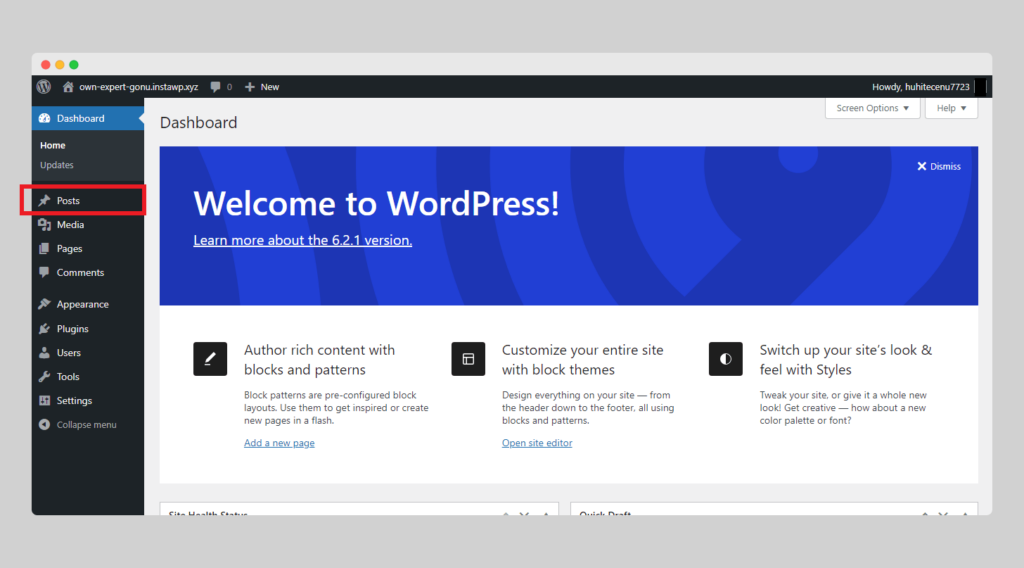
- Write your post and add a “Try Demo” link within your WordPress post.
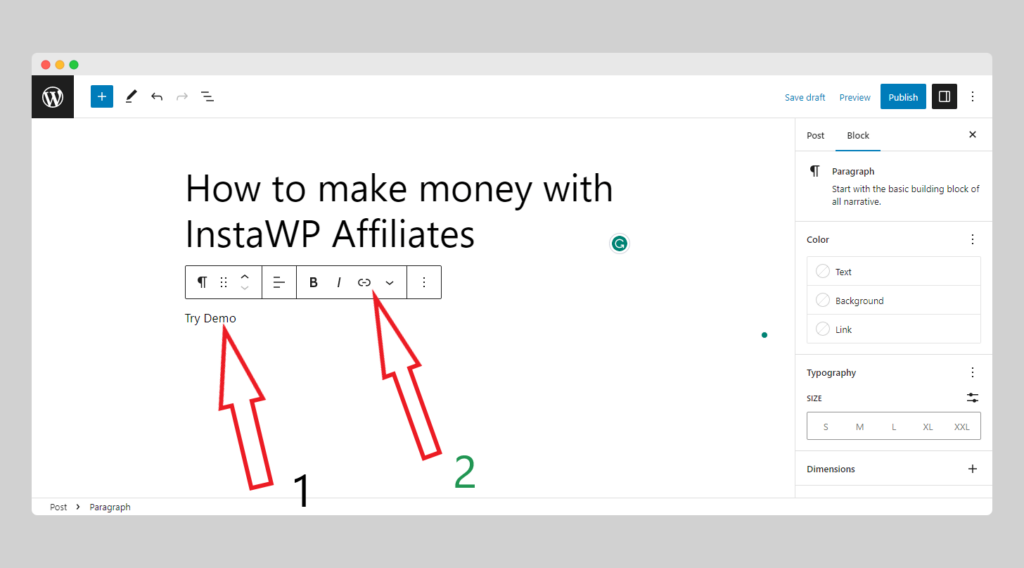
- Insert your InstaWP affiliate link and publish the blog post.
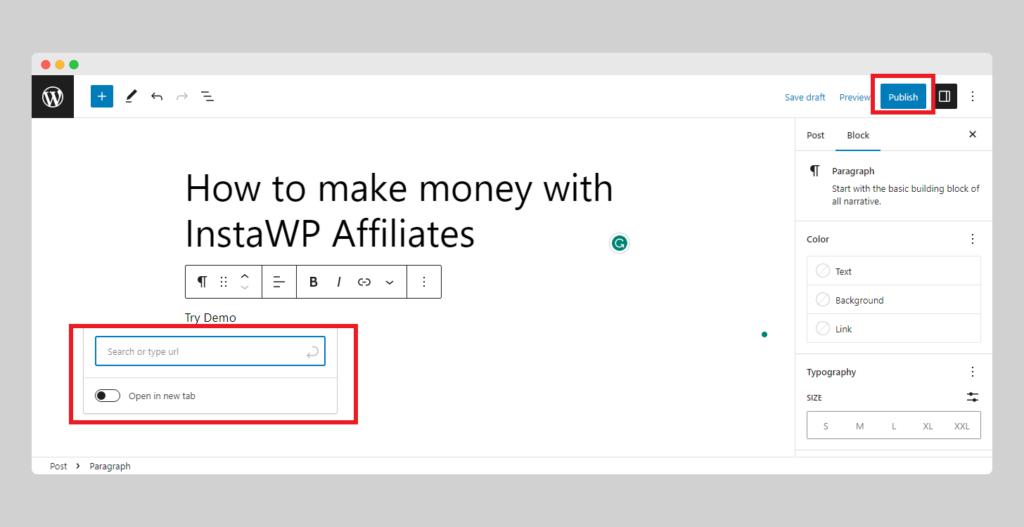
- Use the URL combination provided by InstaWP to build your demo link for a specific plugin or theme.
Below is an example of a blog post about Contact Form 7. Read carefully until the Try Demo CTA link. This is how other partners are successfully using InstaWP to monetize their blogs.
Contact Form 7
Contact Form 7 is a popular plugin for WordPress that enables website owners to create customized contact forms with ease. This plugin offers various fields that can be used to gather information from visitors, such as name, email, subject, message, and more. Contact Form 7 also provides the ability to customize the layout and design of the form to match the website’s branding.
One of the most significant benefits of Contact Form 7 is its ease of use. It is simple to set up and provides users with a user-friendly interface to create and manage their forms. Additionally, Contact Form 7 supports multiple languages, making it accessible to users worldwide. The plugin also comes with built-in spam protection features to keep unwanted emails out of your inbox.
Overall, Contact Form 7 is an excellent choice for website owners who want to create a customized contact form and streamline their communication with visitors.
Did you notice the “Try Demo” link? Try opening that in a new tab. You will get an InstaWP site along with the contact form 7 plugin pre-installed in it.
So, effectively you are able to offer free demos to your readers without any cost to yourself, on the contrary, you can append your affiliate code to this URL and get commissions for 6 months every time someone converts.
Building the URL
The examples below demonstrate the URL combinations you can follow to build a Try Demo CTA link for your article. You need the plugin slug or a theme slug and your InstaWP referral code as shown below:
- Plugin slug URL: https://instawp.io/plugins/plugin-name?ref=affcode
- Theme slug URL: https://instawp.io/themes/theme-name?ref=affcode
Note: Do not forget to do the following below so that the system may determine your referral and allocate your commission.
- Replace “plugin-name” with the actual plugin slug
- Replace “theme-name” with the actual theme slug
- Replace “affcode” with your InstaWP referral code
If you know how to identify the plugin slug and theme slug, skip the next two sections below and jump to examples.
How to find out the plugin slug in the WordPress directory?
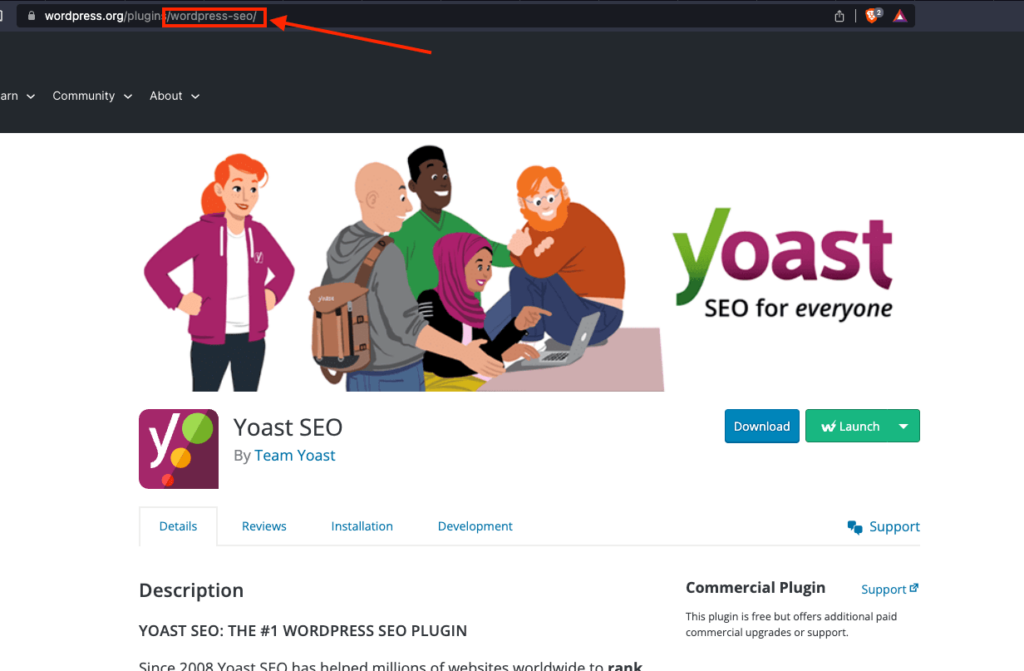
You can follow the steps below:
- Go to the WordPress.org Plugin Directory website (https://wordpress.org/plugins/).
- In the search bar at the top right corner, enter the name or keywords related to the plugin you are looking for.
- Press Enter or click on the search icon.
- The search results will display a list of plugins related to your search query.
- Locate the plugin you are interested in and click on its name or the “More Details” button to view its details page.
- On the plugin details page, you will find the plugin slug in the URL. The slug is the part after https://wordpress.org/plugins/. For example, if the URL is https://wordpress.org/plugins/plugin-slug/, then the plugin slug would be “plugin-slug”.
So if you wanted the prospect to set up a WordPress demo website with the Yoast plugin preinstalled, you would basically have your URL would be https://instawp.io/plugins/wordpress-seo?ref=affcode try it yourself and see.
How to find out the theme slug on the WordPress theme directory?
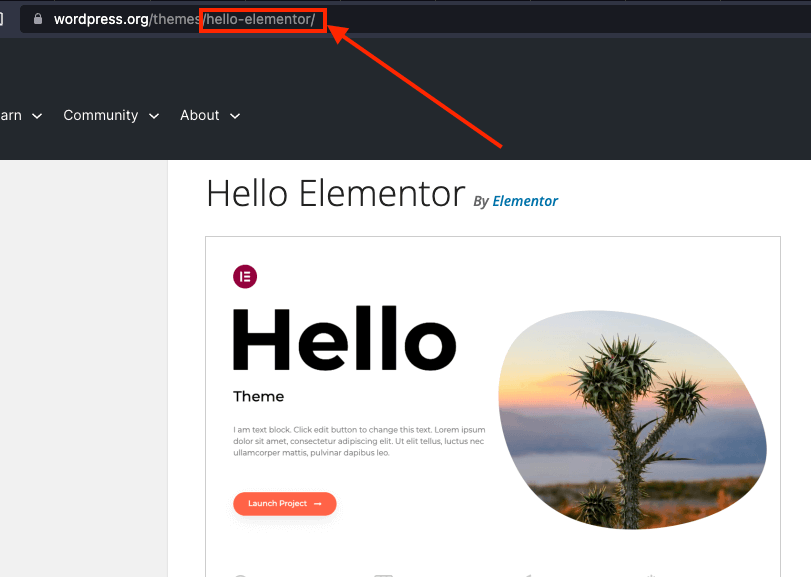
For this, you must go to the WordPress.org Theme Directory and follow the similar steps as we specified in the previous section. However, your purpose is to find the “theme-slug” here.
So if you wanted the prospect to setup a WordPress demo website on InstaWP with the Hello Elementor theme preinstalled, you would basically have your URL would be https://instawp.io/themes/hello-elementor?ref=affcode try it yourself and see.
Examples of blogs where the URLs are used
These are some of the blog articles where we applied the URLs. Check them out:
- wphow.co – https://wphow.co/kb/vibrant-methods-to-add-email-button/ (scroll down and find Try Demo)
- instawp.com – https://instawp.com/best-wordpress-migration-plugins/
Other Ways to Monetize Your WordPress Plugin or Theme Review Blog
Place Ads
Placing ads is one of the most frequent and simple methods to monetize your WordPress plugin or theme review site.
You may work with ad networks such as Google AdSense or Media.net and show relevant ads on your website to generate a consistent stream of cash. The ads might be in the form of banners, text ads, or even sponsored content.
This could attract advertisers and generate income based on clicks, impressions, or conversions by strategically positioning advertising in crucial spots on your blog. However, to guarantee that your advertising does not overwhelm or distract from the quality of your content, you must find a balance between revenue and user experience.
Ask Readers to Show Support
Think of a way you can build and rely on a supportive community.
You can include calls to action in your articles and gently encourage your readers to support your efforts because if they don’t do so you may never be able to sustain this blog.
You can encourage your readers to contribute and assist support your blog by deliberately using a tiny word in your content. For example, you can get accounts on Websites such as Buy Me a Coffee, Patreon, or PayPal, and use them to solicit reader support without appearing desperate.
This way your audience can show their appreciation for your efforts and become subscribing members of your small community. It’s also a way of maintaining communication and getting honest feedback regularly.
Write blog posts for your sponsors
A successful WordPress plugin or theme review site can attract sponsors.
Which can present a good opportunity to earn income from your blog, whereby you can produce specialized blog articles for the sponsors. When you write for your sponsors you are giving them more visibility and promotion as you continue to still earn money from your content development.
Try to make your sponsor blog articles as helpful and professional as possible to give them a chance to stand out from the competition.
Doing so you’ll emphasize the features, advantages, and unique selling aspects of their services to your reader community in a convincing approach.
Your goal is to create well-written and interesting content so that your sponsors can make a return on investment on the fees they spend on your content creation while also strengthening your connections with them.
The moment your sponsors realize your additional value and visibility, they may opt for a long-term relationship. And this means retaining them for repeat business.
Whenever you publish sponsored content your readers will love it if you indicate that it’s sponsored content. This improves the confidence of your reader community as it shows signs of openness in your monetization efforts.
On top of that, keeping the same level of quality and integrity in your sponsored content as you do in your regular content is essential. It promises that your reader community can continue to trust you for suggestions and consider that your sponsored content will be important and helpful.
Create Video Reviews on your Youtube Channel
Do you have a YouTube channel? If you don’t, it’s a high time you consider creating one and producing regular content on it.
YouTube videos can be about various topics in various niches, what I would recommend you is to focus on product and service reviews.
This can attract a great deal of viewership if your reviews are honest and helpful.
The videos you publish on your YouTube channel will be an additional type of content that gives a chance to the visual community member to learn by watching.
That said, consider embedding your YouTube videos in related blog content.
It is an excellent way to earn more money from your WordPress plugin or theme review blog. It provides several advantages like;- improved exposure and ranking on search engines because they like content which integrates different types of media formats like video and image. And this will be a source of more traffic on all of your content. That way you have a chance to earn from more sources including all the YouTube Monetization methods.
As your YouTube channel gains traction, you’re encouraging collaborations and partnerships therefore businesses and individuals may get in touch to ask for promotion services. If it gets to this level, you’ve got another revenue stream as partners may offer affiliate marketing and direct brand endorsement opportunities.
To cut a long story short, As you combine video reviews, embed them in your blogs, and take advantage of YouTube’s incredible monetisation options, you’re raising the income potential of your blog. You’re improving its exposure, and attracting new consumers for promotional and many other forms of collaborations.
To conclude
The InstaWP Affiliate program is an incredible way to earn extra income while doing what you love. In this blog we started off by introducing you to the topic, sharing expectations and we went on to look at the following;-
- What is InstaWP affiliate program?
- How does the InstaWP affiliate program work?
- Start monetizing your blog with InstaWP in 3 easy steps.
- Other Ways to Monetize Your WordPress Plugin or Theme Review Blog
We shall be happy if you try out our recommendations in this blog and give us honest feedback through comments. Happy WordPress plugin or theme review blog monetization.



