Do you remember our recent partnership with WS Form?
Yup. WS Form is a great next-gen form builder solution for WordPress, but developers always prefer to have a few powerful options rather than just one. And that’s the reason why we decided to partner with Crocoblock to integrate their JetFormBuilder plugin into our dashboard.
While WS Form allows users to create templates, manage submissions, and utilize undo history, JetFormBuilder has its unique Calculated Field block that makes it useful for your various needs. Both form builders are really powerful, and picking one plugin between them mostly depends upon one’s preference and comfort level with a tool.
The best part is – Both support Mailchimp and ActiveCampaign, which can be integrated into WordPress sites when InstaWP is your preferred tool for creating WordPress Sandbox.
Such partnerships help us cut down a great deal of time and effort for WordPress developers using InstaWP. Next, we’re going to talk about what this partnership means in a real-time world.
JetFormBuilder: A Fast Way to Create Dynamics WordPress Forms
Compatible with the 6.0 or higher WordPress version, JetFormBuilder is a dynamic form builder plugin that any WordPress developer can use to simplify the entire process of form creation. The plugin is designed in such a way that it lets developers create visually stunning Gutenberg forms with every crucial component.
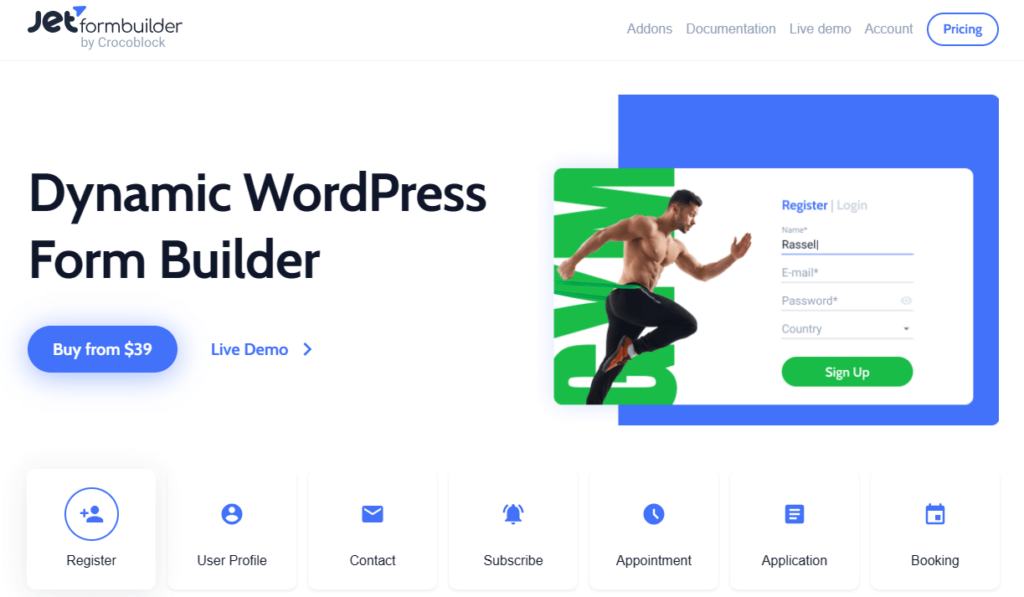
It comes with more than 18 form field blocks, customized HTML addition features, and the ability to make inline field editing and multi-column layouts. Have a look at its key features.
The conditional logic feature lets developers create smart online forms, set any form field states, define conditions for form, and do many more things.
- You can define the dynamic values of the relevant data from the database.
- You can easily calculate the hidden fields and content present in the form.
- The repeater group feature enables developers to create a custom form and present the form data on the front end.
- It offers seamless integrations with leading tools like MailChimp mailing lists, GetReponse, ActiveCampaign, PayPal, Zapier, Integromat, and many more.
InstaWP and JetFormBuilder: A Powerful Association For WordPress Developer
You must be wondering what this partnership of InstaWP with JetFormBuilder will bring to the table for you as a WordPress developer. Well, let’s tell you one thing: this is going to bring revolutionary changes in traditional ways of form testing.
JetFormBuilder is a leading WordPress form developer tool that InstaWP users can now use directly from their InsatWP account. With this exciting alliance, we’ve achieved a remarkable milestone in the WordPress arena: the ability for developers to create SEO-friendly WordPress forms even for testing sites.
Let us decode this partnership for you further.
- Easy form creation and testing
Now, InstaWP users can directly test the website forms using the testing sites. They can check for potential issues like broken forms or functionality conflicts during the staging stage and make sure that only perfected WordPress forms are made to the live site.
- Better workflow efficiency
InstaWP users can now use the staging sites to work on form-building tasks independently. Developers can move ahead without disrupting the live website. This improves workflow efficiency by providing a dedicated environment for form creation and modification.
- Simplified Integration
Using InstaWP to integrate ActiveCampaign or Mailchimp with JetFormBuilder is easier than anything. Plus, you won’t have to repeat many steps in the process when you often use these integrations for your client sites.
You may find these articles helpful in this regard:
- Smooth design and functionality tweaks
With this integration, WordPress developers can experiment with various form designs and functionalities on the staging site without the risk of negatively impacting the live site’s user experience.
- Constant collaboration building
As InstaWP’s staging sites are shareable, WordPress Developers can easily work in close relationships with other developers while developing WordPress forms. They can make changes and adjustments based on the team’s feedback.
- Effortless form visions
As InstaWP staging sites have version control features, developers can easily track changes, roll back to previous versions of the form, and maintain a history of form revisions.
- Add security to your forms
InstaWP takes WordPress’s form security to a new level in multiple ways. It first keeps the live site fully isolated from the development sites. So, developers can easily do form testing without harming the live site.
Also, InstaWP adds SSL encryption to the staging site. Hence, forms generated are likely to remain free from any common security concerns.
That’s just the tip of the iceberg. When you start using this integration of InstaWP and JetFormBuilder, you’ll be able to learn the true wonders it can do wonders for you.
How to Use JetFormBuilder for your InstaWP Sites?
We’re sure that after reading the above text, you must be excited to try your hands on JetFormBuilder with InstaWP and enjoy the best of both worlds. Well, doing so is a breeze as this integration neither asks for specialized tools nor expertise. Here’s a simple guide to get started:
Step #1 – Access Your InstaWP Account
Start harnessing the power of JetFormBuilder with InstaWP by logging into your InstaWP account. If you haven’t registered yet, click here to learn how to get started with our platform.
Step #2 – Create a New Staging Site
As you successfully log in to your InstaWP account, go to Dashboard and click on “+ New Site.” Next, navigate to the “From Scratch” tab, where you’ll find an extensive array of plugins to choose from for building your staging site.
Step #3 – Search for JetFormBuilder
Search for JetFormBuilder on your current screen (in the “Forms” category) and add it to the staging site.

Step #5 – Customize Your Staging Site
Since you’re crafting a staging site from the ground up, it’s highly recommended to customize the staging site using the wide pre-built resources.
Step #6 – Finish the Development
Once you’re done with the required changes, click on “Create Site,” and your staging site will be ready in no time. Click on “Magic Login” to start using the freshly created staging site. This site will have the JetFormBuilder plugin pre-installed. You can start using it to build website forms in staging sites.
That’s it! The process was simple, right? If you have any concerns about bringing JetFormBuilder into action in your InstaWP account, you can easily contact the technical support and customer care team of InstaWP.
Are You Ready To Unveil The Power of This Integration
InstaWP aims to simplify and perfect WordPress development by all means possible. To make this possible, this WordPress solution leaves no stone unturned and has been unwavering in its commitment to innovation.
One strategic move that InstaWP makes in this direction is consistently forging strategic partnerships with esteemed plugin companies and hosting providers. Recently, InstaWP has partnered with JetFormBuilder, a product by Crocoblock.
By offering easy staging site development capabilities, InstaWP has already made things easy for WordPress developers. With this integration, WordPress developers can test and customize WordPress forms in the staging sites and remove errors.
So, when are you going to use this integration?



