Building a successful WordPress website is not just about paying attention to graphics and aesthetics; it’s about equipping your site with the right set of plugins that enhance its capabilities and provide an exceptional user experience. Gladly, there is no dearth of WordPress plugins.
From improving site speed and search engine optimization (SEO) to enhancing security, managing content, and integrating social media, there is always a reliable plugin to help you.
In this comprehensive guide on WordPress plugins, we aim to equip you with the knowledge and tools necessary to maximize the potential of your WordPress website and introduce some reliable plugins.
What to Keep in Mind Before Installing a Plugin to Your Site?
Before we talk about the best WordPress SEO plugins, let’s explain what all should be taken into consideration as you plan to install a plugin on your site. After all, not every plugin is worth a try or delivers dependable performance.
- Compatibility with your site
You need to check whether the selected plugin is compatible with the current version of WordPress you’re using for your website. An incompatible plugin is more likely to cause conflicts, errors, or even break your website.
- Compatibility with other plugins in place
Along with the WordPress, the plugin you plan to use should also be compatible with other plugins. This is important to ensure that one plugin is not causing operational hassles to another.
- Developer support
A reliable WordPress plugin offers timely updates, installation support, dedicated customer support, and a detailed knowledge base. Using such a WordPress plugin will always be a blissful experience.
- Check out the reviews.
We recommend you check out the user reviews before installing any of the WordPress backup plugins or any plugin, for a matter of fact. This way, you can learn how a plugin performs in real-time.
- Find ways to test a plugin.
No matter how reliable a WordPress plugin sounds in theory, it’s essential to test its actual performance. There have been incidences where a faulty plugin broke a functional website completely.
To avoid this, use a staging site and test the plugin’s performance. As the staging site is the replica of your live or main site, you will be able to learn how the plugin will behave and operate on your live site. As you test, you can also track crucial metrics to determine whether the plugin is delivering desired results.
10 Must-Have WordPress Plugins for Your Website
Here is our expert-curated list of top SEO plugins for WordPress that you can use for various purposes and functions.
#1 – InstaWP Connect
Purpose: Plugin testing and creation of staging site
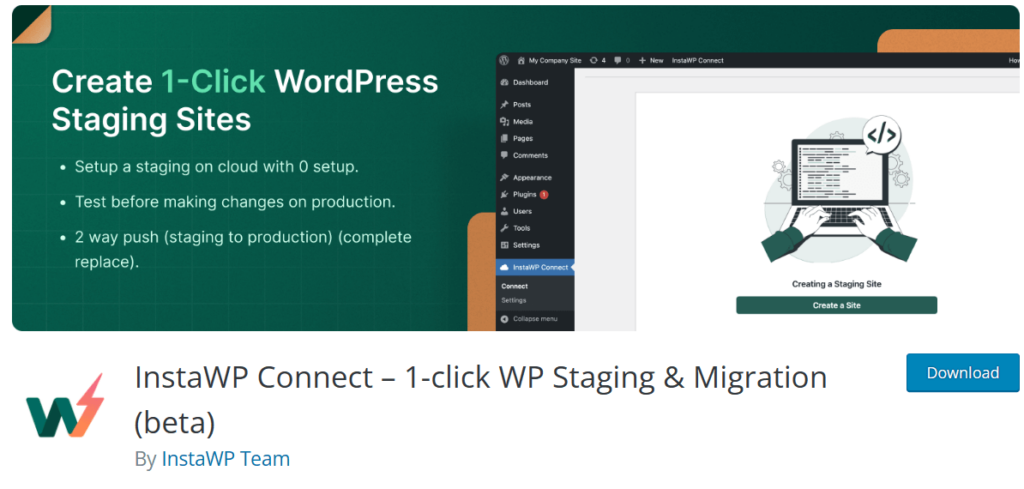
InstaWP is a popular WordPress tool that you can use to test any plugin before using it on a live site. The popular WordPress plugin InstaWP Connect allows you to use this tool with much ease for your WordPress site.
InstaWP Connect helps you create a staging website by replicating your live site or from scratch without being extensively involved in coding hassles. It offers a range of features and functionalities to help users quickly set up a professional and visually appealing staging WordPress website without the need for extensive technical knowledge.
Features
- Pre-designed templates and layouts
- Drag-and-Drop interface
- 100% customization
- Impressive integrations
Pros
- Easy and intuitive website creation process.
- SEO-friendly features to enhance search engine visibility.
- Responsive Chrome extension
Cons
The free version may have limitations on features and customization.
Pricing
InstaWP offers both a free version and a premium version. The premium version starts from $14/month and goes up to $79/month.
Top Alternatives
Elementor, Divi, and WPBakery Page Builder
#2 – MC4WP: MailChimp for WordPress
Purpose: e-Commerce marketing automation

Mailchimp needs no introduction as this marketing automation plugin for the e-Commerce platform has already been trusted by over 17 million users from across the globe.
With the MC4WP plugin, creating, sending, and managing email campaigns to targeted audiences is easy. Its impressive set of features and tools to create make it a popular choice for businesses of all sizes.
Features
- Email campaign creation
- Email automation
- Audience segmentation
- Analytics and Reporting
Pros
- User-friendly interface with a drag-and-drop editor
- Real-time analytics and reporting to measure the effectiveness of campaigns.
- Extensive integration options for seamless integration with other marketing tools and platforms.
Cons
- Pricing can become costly as the subscriber count increases.
Pricing
Mailchimp offers a free plan with limited functionalities. You can go with the paid version costing, which typically starts from $10 for advanced features.
#3 – HubSpot
Purpose: Marketing Automation Description
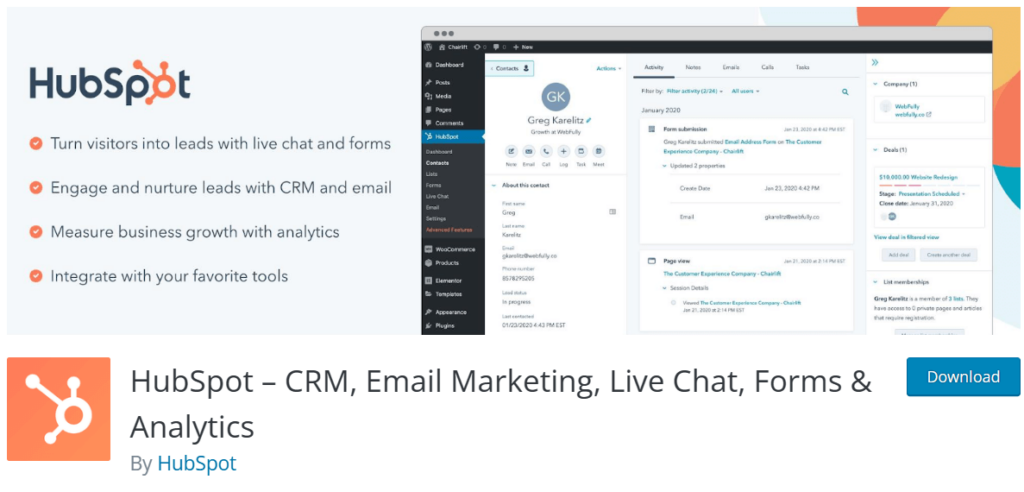
Looking for eCommerce plugins for WordPress that can automate marketing in its best possible capabilities? Look no further, as we are suggesting HubSpot.
It is an all-in-one inbound marketing and sales software platform designed to help businesses attract, engage, and delight customers. Its impressive features make it a popular choice for businesses looking to optimize their customer relationship management (CRM) processes.
Features
- CRM integration
- Marketing automation
- Content management
- Advanced customer service tools
- Analytics and Reporting
Pros
- It can take care of marketing, sales, and customer service.
- User-friendly interface and intuitive editing tools.
- Extensive automation features handling marketing and sales workflows with the same ease and perfection.
Cons
- It has an annual contract. So, you can’t terminate it in between.
Pricing
HubSpot offers various pricing plans tailored to businesses’ specific needs and sizes. The free WordPress Plugin CRM plan is basic, while premium plans offer extensive help at a high price. According to the features, the Marketing Hub starts from $45 per month and can go as high as $35,000 per year.
Top Alternatives
Salesforce, Pardot, and Zoho CRM
#4 – Duplicator
Purpose: WordPress migration and backup Description

Duplicator is here to make the life of WordPress site owners easier than ever as it simplifies the process of duplicating and migrating WordPress websites. You can take a backup, create a backup site, and upload the resources on the cloud without any coding with the help of this WordPress backup plugin.
Features
- Site duplication
- Migration
- Website cloning
- click restore
- Back-up restoration
Pros
- The plugin offers a step-by-step wizard that guides users through site duplication or migration.
- Advanced options for customization and configuration.
- It can be used for staging environments, backups, and website migrations.
Cons
- It has been reported for buggy performance a couple of times
- Migrating large websites with a lot of data
Pricing
There is no free version of this plugin. The Basic plan starts from $49/year while the Elite plan costs $299/year.
Top Alternatives
UpdraftPlus, All-in-One WP Migration, and Backup Buddy
#5 – Photo Gallery By 10Web
Purpose: Image optimization
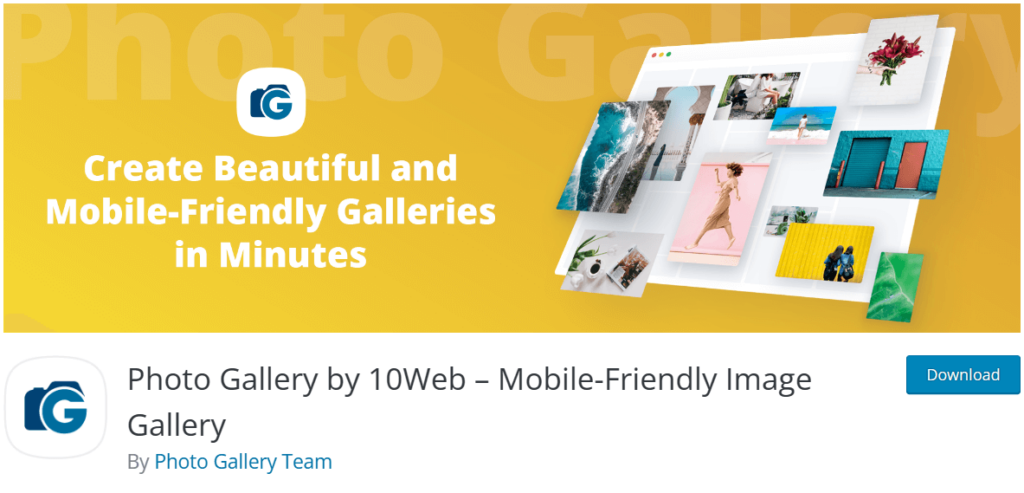
10Web is a renowned WordPress provider offering a diverse selection of top-notch WordPress SEO plugins for various purposes. But currently, we’d like to highlight Photo Gallery, an impressive WordPress plugin that empowers users to effortlessly create and manage stunning, responsive photo galleries on their websites.
This plugin facilitates the utilization of SEO-optimized images that improve the website rankings in the long run.
Features
- Advanced Lightbox Room
- Fully Customizable Themes
- 10 Premium Gallery Views
- Album Management
Pros
- Multiple widgets
- Preloaded themes
- Diverse add-ons
- Right-click protection
Cons
- Costly hosting services
Pricing
If you have a cost constraint, you can try the free version. For advanced features, go for a paid subscription ranging from $30 to $100.
Top Alternatives
NextGEN Gallery, Envira Gallery, and FooGallery
#6 – Ultimate Social Media Icons
Purpose: Social Media Management

Try Ultimate Social Media Icons when you need to ensure that the social media management for your WordPress website is going smoothly. It offers many features to effectively manage and optimize social media campaigns over a single click. With capabilities like content scheduling and collaboration, it takes care of everything related to social media management.
Features
- Social media scheduling
- Analytics and Reporting
- Social media monitoring:
- Collaboration and team management
Pros
- Visual content calendar
- Real-time collaboration
- Responsive customer support
- Optimized for mobile
Cons
- Laggy chat support
- No Telegram integration
Pricing
The premium version costs $29.98 for non-commercial sites and $39.98 for commercial sites.
Top Alternatives
Hootsuite, Buffer, and Sprout Social
#7 – LiteSpeed Cache
Purpose: Web Server Software and page speed optimization
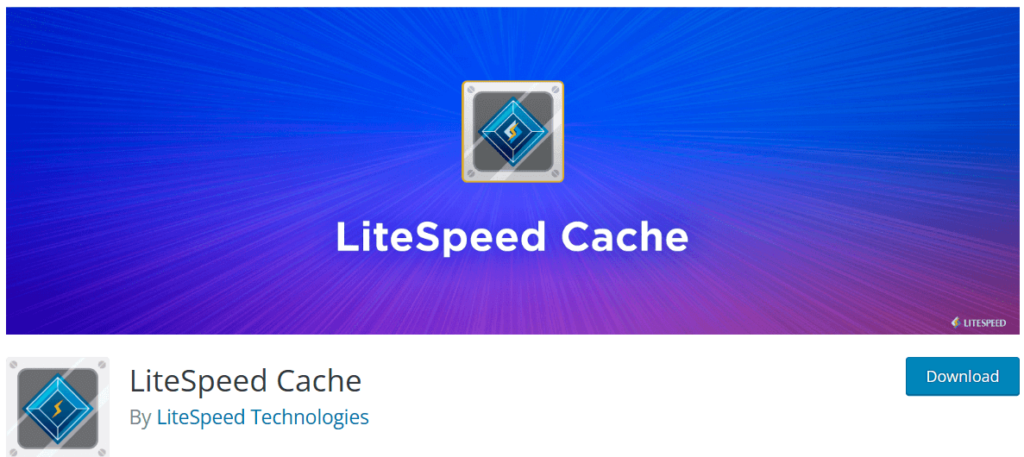
Want to get rid of lagging pages that are reducing website ranking? Try LiteSpeed Cache, a high-performance web server software designed to deliver optimized and lightning-fast website performance. Its cutting-edge cache-management tools and optimization features ensure that the website is always SEO-optimized.
Features
- HTTP/2 and HTTP/3 Support:
- LiteSpeed Cache
- Anti-DDoS protection and malware scanning
- Easy integration with popular content management systems
Pros
- Unparalleled speed and performance,
- Efficient resource utilization
- Supports optimized content delivery
Cons
- LiteSpeed may require specific server configurations and setups. So, you should have this understanding before using this tool.
Pricing
You don’t have to spend to use this plugin, as it’s free.
Top Alternatives
NGINX, OpenLiteSpeed, and Microsoft IIS
#8 – SEOPress
Purpose: On-page SEO
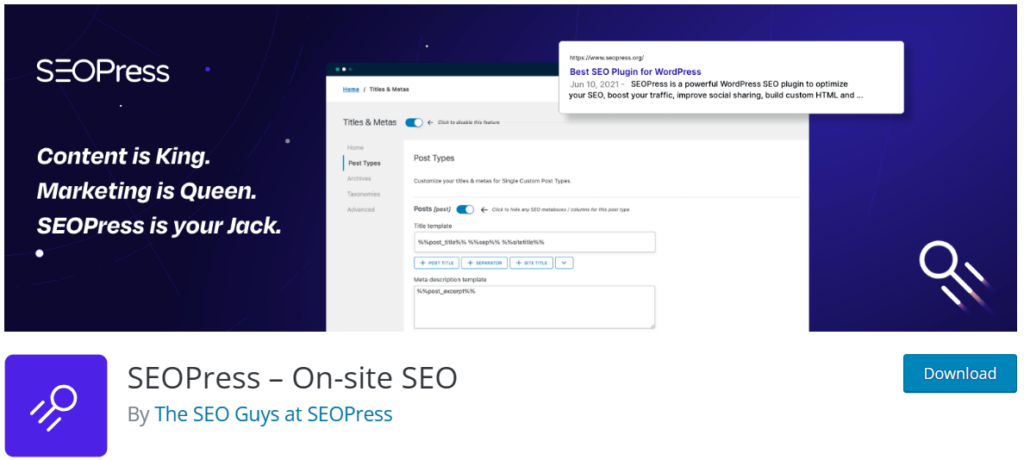
With over 250,000 successful installations, SEOPress is a leading WordPress SEO plugin that website owners can use to improve their overall SEO ranking and on-page SEO.
It provides a range of features and functionalities to help you enhance your website’s visibility and attract organic traffic.
Features
- On-Page optimization
- XML site mapping of the website
- Image and content optimization
- Google analytics integration
- Redirects and broken link management
Pros
- Comprehensive SEO features for on-page optimization.
- Powerful content analysis and suggestions.
- Integration with popular social media platforms.
- Offered in 24 languages.
Cons
- Occasional compatibility issues with certain themes or plugins.
Pricing
SEOPress offers both a free version and a premium version. The premium version price ranges from approximately $49 to $128 per year,
Top Alternatives
Yoast SEO, Rank Math, and The SEO Framework
#9 – Formidable Forms
Purpose: Form building
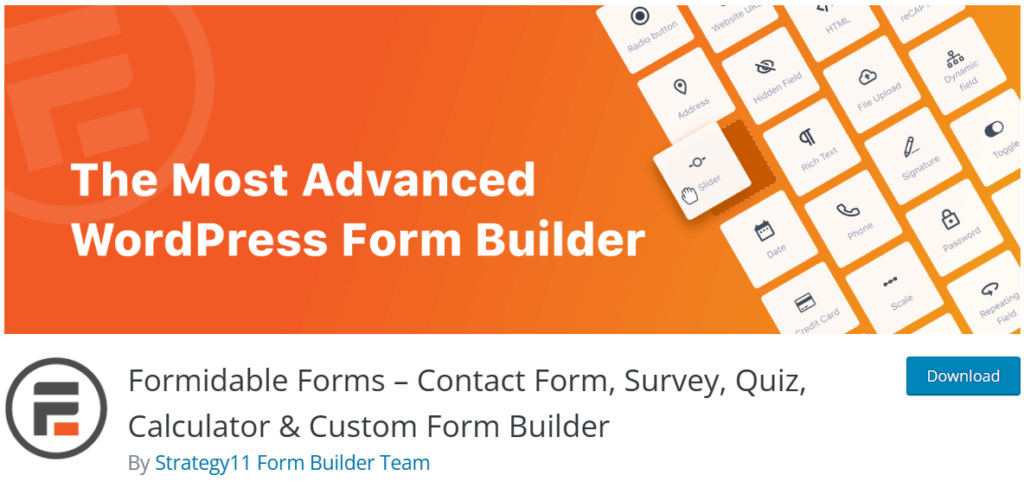
Formidable Forms is your ultimate resort for creating engaging and result-driven forms for your WordPress website. With this plugin, you can create various kinds of forms like contact forms, survey forms, listing forms, directory forms, and so on with a few clicks.
Features
- Visual Styler
- Dynamic Fields
- Pre-build templates
- Drag-and-Drop Form Builder
- Conditional Logic
- Multi-Page Forms
- Data Management
Pros
- User-friendly and intuitive form builder interface
- Extensive form template library
- Support for multi-page forms
- Robust data management features
Cons
- The steeper learning curve for complex form setups and customization.
- Limited styling options
Pricing
Get its Basic plan from $39.50/year, Plus plan at $99.50, Business plan at $199.50, and Elite Plan at $299.50.
Top Alternatives
Gravity Forms, WPForms, and Ninja Forms
#10 – Elementor
Purpose: Page Building
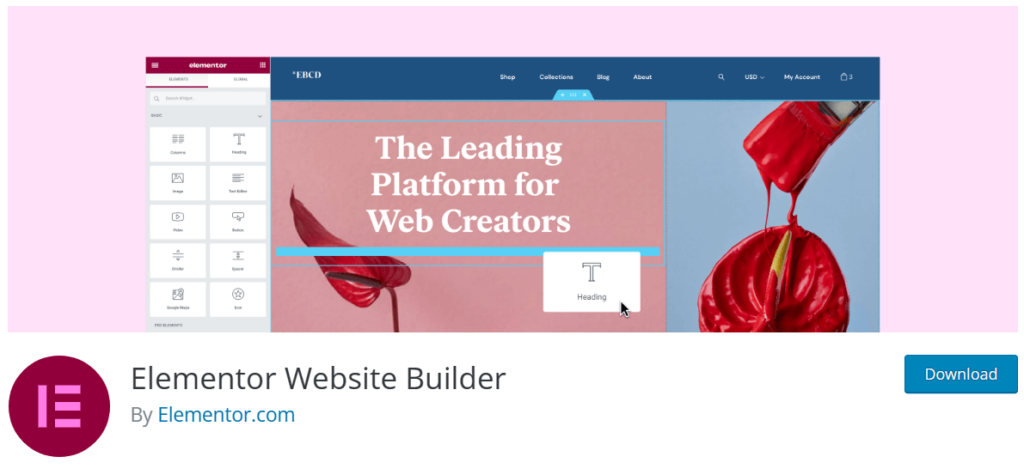
Put all your WordPress page-building hassles away by getting Elementor, an advanced WordPress plugin for page-building. From page creation to hosting, this plugin provides every assistance a website owner will need.
Features
- Drag-and-drop editor
- 100+full website kits
- Staging environment
- Marketing Tools
- Management Dashboard
Pros
- Responsive pop-up builder
- WooCommerce integration
- Engaging motion effects
- Support for dynamic content creation
Cons
No live chat support
Pricing
It costs $59/year for 1 website and can go as high as $399 per year for 1000 websites.
Top Alternatives
Divi Builder, Beaver Builder, and Brizy
InstaWP: Your Perfect Ally in Experimenting with Plugins and Selecting The Right Ones
Despite all the claims, it’s important to check the plugin and its performance personally before investing money. InstaWP is an innovative tool that you can use to create a staging website and test plugins of all sorts on all parameters.
Check their compatibility with your website and other plugins, track their performance, and determine how it will impact the operations. Creating a staging site will take only a few seconds as you have pre-build templates and no-code development.
Conclusion
WordPress website management and creation is a skilled job and will require tons of resources to perform exceptionally. The operations are so extensive that manual handling is not possible. This is where a reliable WordPress plugin comes in handy. The post explained the top WordPress plugins in detail.
Select plugins that fit your needs, but don’t forget to test a plugin with InstaWP before taking it live. With InstaWP, you can create a staging website instantly and check the real-time performance of a WordPress plugin extensively.



