71% of remote workers find they can balance their work and personal life working remotely.
Gaining unparalleled popularity, remote working has become a transformative practice for teams worldwide. Various project management platforms and communication tools have enabled these remote teams to manage real-time updates, streamlined communication, security measures, and content management, making them invaluable assets for managing remote WordPress teams effectively.
The same has become a new norm for millions of WordPress developers and designers working with a remote WordPress team. While this can be a challenging one for some teams, the use of the right toolset and strategies can boost the productivity and success factor.
Here are a few tips to help effectively manage a remote WordPress team:
- Establish clear communication channels: Utilize tools like Slack, Microsoft Teams, or other instant messaging platforms to facilitate real-time communication. Additionally, use email for more formal and documented discussions.
- Set regular check-ins: Schedule weekly or bi-weekly team meetings to discuss progress, goals, and address any challenges. These meetings promote team cohesion and allow team members to voice their concerns.
- Define roles and responsibilities: Ensure that each team member knows their specific role and responsibilities within the WordPress development process. This clarity minimizes misunderstandings and overlapping efforts.
- Implement project management software: Utilize tools like Trello, Asana, or Jira to track tasks, assign responsibilities, and monitor progress. These tools provide transparency and help everyone stay on the same page.
- Virtual team-building activities: Organize online team-building activities to foster a sense of camaraderie and build strong working relationships. Activities could include virtual games, team challenges, or casual virtual hangouts.
- Trust your team: Avoid micromanaging and trust your team to deliver results. Focus on outcomes rather than monitoring every step of the process.
- Offer autonomy: Give team members the flexibility to manage their schedules and work in ways that suit them best, as long as they meet their deadlines and deliver quality work.
Must-have Plugins for Remote WordPress Teams
Let’s uncover the top 7 plugins that every remote WordPress team must utilize to enhance team management and productivity.
InstaWP

An online WordPress development environment to get you started with a new WP site within seconds, InstaWP is a must-have for all WordPress teams out there. It makes the creation of WordPress websites for testing, development and staging a breeze.
Using this companion plugin for 1-click staging, teams can connect their existing WordPress sites anywhere on the internet to their InstaWP. After the site is connected, they can modify the staging site from within the WP admin panel, just like a regular WordPress website. You can even push the changes back to your live site. Using this plugin, WordPress teams can:
- Create highly optimized sites from repurposable templates, share with clients and migrate to any hosting provider.
- With the plugin or via API, create 1-click staging copies of live sites. Users can push full site back after changes or only sync changes.
- Create sandbox demos of their plugin, theme or service and boost their conversion by 20%.
- Connect hosting accounts for 1-click site creation and migration and remotely manage all client sites in one dashboard.
So, if you are a WordPress agency, freelancer, or someone who builds sites for a client or a webmaster, InstaWP lets you set up a site with a live link for easy team collaboration. This comprehensive solution streamlines remote team management by providing seamless access to essential website maintenance tasks
The WP Remote WordPress Plugin

If you want to manage and update all your WordPress sites remotely, the WP Remote WordPress Plugin works with WP Remote. The plugin lets you update an unlimited number of sites and track and update all of them from one place. The plugin lets users:
- Update all sites in one click from its fast and flexible dashboard.
- Keeps sites 100% safe with comprehensive WordPress security.
- Safely test changes and updates with 1-click integrated staging for all sites.
- Monitor sites 24/7 and get notified when something goes wrong; fix it immediately with WP Remote.
This plugin is particularly beneficial for digital nomads and individuals who manage multiple WordPress websites while on the go.
Multicollab
If you manage a WordPress content team, Multicollab is a powerful plugin for you. By streamlining task management, promoting team collaboration, and offering customizable workflow stages, Multicollab empowers content teams to perfect their editorial workflow and achieve greater efficiency and quality in their content creation endeavours.
Offering Google Docs-Style collaboration features within your WordPress dashboard, Multicollab functions within the remote team’s workflow, enabling faster publishing.
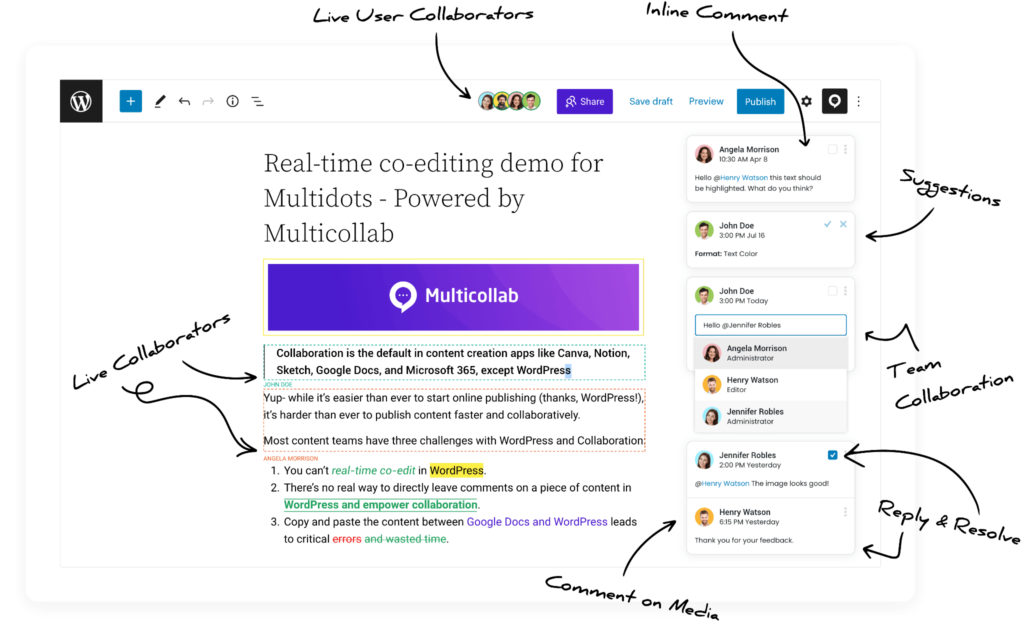
It provides the collaborative features necessary to meet the unique requirements of remote WordPress-based teams.
- Inline Comments: Allows users to add comments on any part of the content inside Block Editor.
- Suggestion Mode: Enables tracking of the content creation process by adding inline comments for review by others.
- Highlighted Edits: Highlights any edits made to posts or pages, making it easy to accept, reject, and collaborate on changes.
- Collaborative Reviews: Facilitates team collaboration and creative feedback during the publishing process.
- Email Notifications: Users receive email notifications when they are mentioned, enabling quick participation in the conversation.
- Custom Permissions: Control access and permissions for different team members based on their roles.
- Analytics and Reporting: Gain insights into content performance and track key metrics with built-in analytics and reporting features.
A competent WordPress editorial workflow plugin like Multicollab is indispensable for remote WordPress content teams seeking to optimize their content creation process. You can also check out the demo for real-time collaboration in Multicollab.
Sucuri

Security is a prime concern for all remote teams since cloud storage can face breaches or malware attacks. This robust security plugin safeguards your websites from malware threats, spam comments, and XSS attacks. It also includes a web application firewall, providing an additional layer of protection to prevent potential security breaches. It offers its users a set of security features for their website, each designed to have a positive effect on their security posture:
- Security Activity Auditing
- File Integrity Monitoring
- Remote Malware Scanning
- Blocklist Monitoring
- Effective Security Hardening
- Post-Hack Security Actions
- Security Notifications
- Website Firewall (premium)
With Sucuri’s content delivery network (CDN), your website’s performance is optimized, leading to faster load times. This plugin empowers remote teams to focus on their tasks with peace of mind, knowing that their WordPress sites are protected against various security threats.
Editorial Calendar
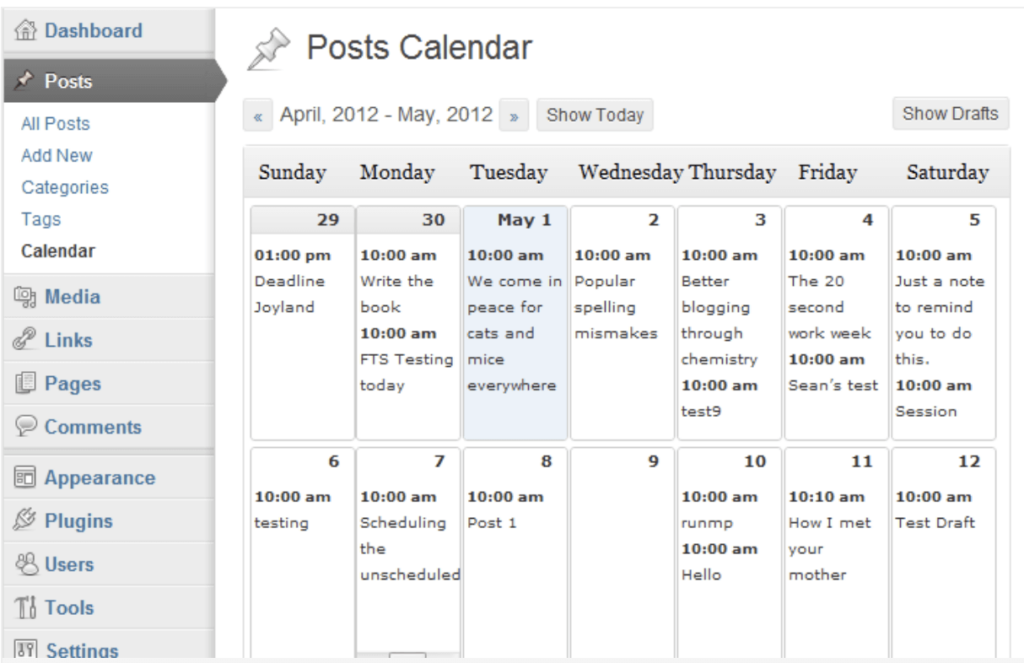
Effective content management is crucial for remote WordPress teams, particularly those focusing on content creation and marketing. Editorial Calendar is a fantastic plugin that simplifies content planning and organization, with its free version offering the following features:
- See all of your posts and when they’ll be posted.
- Drag and drop to change your post dates.
- Manage your drafts with our new drafts drawer.
- Quickly edit post titles, contents, and times.
- Publish posts or manage drafts.
- Easily see the status of your posts.
- Manage posts from multiple authors.
With an easy-to-use calendar view, team members can collaborate on content ideas, schedule publication dates, and track content progress. The plugin ensures that the content creation process is well-organized, resulting in a consistent and timely flow of engaging content for your audience.
WP Project Manager
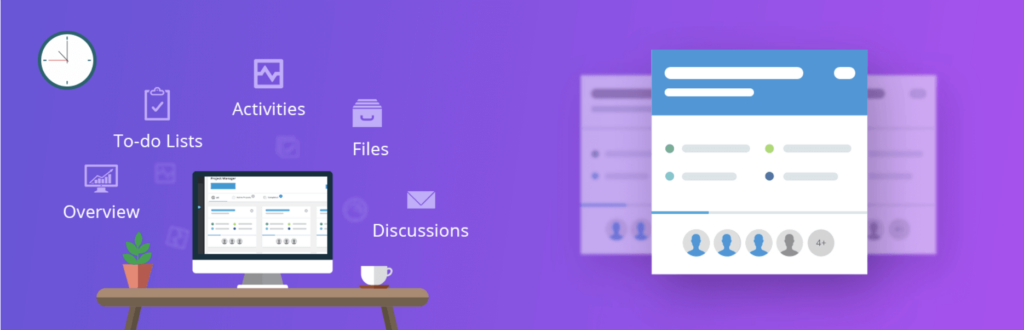
Remote team management often involves handling complex projects with multiple tasks and deadlines. WP Project Manager is a project management plugin designed specifically for WordPress teams.
The plugin’s free version offers the following features:
- Add tasks, assign users, and assign a due date to ‘To-Do’ lists.
- Add comments, descriptions, and titles on individual to-do lists and to-dos.
- See the progress bar on the list and mark to-do as complete/incomplete.
- Assign three types of milestones, a) upcoming, b) completed and c) late
- Comments can be made for discussion or team collaboration, add attachments, edit and stylize.
- File sharing feature to ensure better understanding and workflow between co-workers.
- Email notification and real-time notifications for project management activities with push notifications.
File Manager

Efficient file management is critical for remote teams collaborating on WordPress projects. File Manager is a valuable plugin that simplifies the process of uploading, organizing, and sharing files within your team.
This plugin allows team members to edit, delete, upload, download, zip, copy and paste files and folders directly from the wordpress backend.
- Various operations with files and folders on a remote server (copy, move, upload, create folder/file, rename, edit, delete, etc.)
- Admin can Move/Copy files with Drag & Drop. Also includes multi-file selection.
- Control what files can be uploaded and what files can be downloaded.
- Complete code reviews before saving files to ensure site stability when updating code.
- Easily share files via Email with a right-click.
- Built-in search functionality for easy file discovery.
- File and folders browsing history.
- Backup/Restore: Backup and restore themes files, plugin files, uploads folder, and database data on the server, and dozen other features.
Conclusion
Managing a remote WordPress team comes with its unique challenges, but the right set of plugins can significantly enhance productivity and efficiency. The must-have WordPress plugins mentioned in this blog post provide a robust toolkit for seamless remote team management.
By leveraging these powerful plugins, remote WordPress teams can overcome the obstacles of remote work and thrive in the dynamic world of online collaboration.



