What makes many WordPress developers avoid using sandboxing? It’s the tediousness of the WordPress Sandbox creation process. However, we’re not short of appropriate resources that make sandboxing a piece of cake. If you look carefully, you’ll find yourself surrounded by tons of plugins and methods that will help you in your sandboxing ventures.
The problem is not having adequate resources but the lack of the right kind of resources. This is why we’re here with this post. It includes a list of expert-recommended plugins and methods that will help you perfect the art of sandboxing with the least possible effort.
What is WordPress Sandboxing
To be very precise – It’s a practice of generating a fully isolated ecosystem that developers can use to test themes, codes, plugins, or other website components before using them for the main site.
All these components are important but can give you migraine if:
- They are not compatible with each other
- They are not secured
- They are not fully optimized
Using these components without testing can cause huge concerns to the key production site. This is why we have the concept of WordPress sandboxing; it allows developers to check selected components beforehand so that the main production site is not impacted.
When is it Essential to use a WordPress Sandbox Environment?
Now, let’s try to understand why one should consider WordPress sandbox in the first place. This is going to help developers when:
- They are building, testing, or updating a WordPress or WooCommerce website. Need to launch a new site/shop? Need to make substantial content and design changes like restructuring the site or making sweeping visual changes? Perform these changes in a sandbox ecosystem first to avoid future hassles.
- They are developing a new theme or plugin. With sandboxing, they can experiment with the design, layout, and other aspects without impacting the live site’s performance. Sandboxing encourages the development of compatible and viable themes and plugins.
- They are updating or upgrading any theme or plugin. Before applying major updates to WordPress core, themes, or plugins, it’s wise to test them in a sandbox environment. This precaution ensures that the updates don’t break your site or cause compatibility issues.
- They are performing security testing for the WordPress site. Sandboxing for testing security measures, such as firewalls, security plugins, or user roles and permissions, is important to keep your live site from potential vulnerabilities.
- They have to optimize the live site for speed and performance. For this, testing different configurations, caching solutions, or CDNs is required, and sandboxing is great for this task.
- They have to learn and upgrade their WordPress development understanding. Sandbox environments serve as a safe space for the training and learning of developers.
Top 5 WordPress Tools/Plugins for Sandboxing
Sandboxing acts as a safety net for developers and WordPress agencies. Moving ahead without its help seems like an ill move that is going to collapse the entire WordPress development sooner or later. This is why one must not overlook it.
Here is a list of the best WordPress Tools/Plugins that make the job easier than before:
#1 – InstaWP
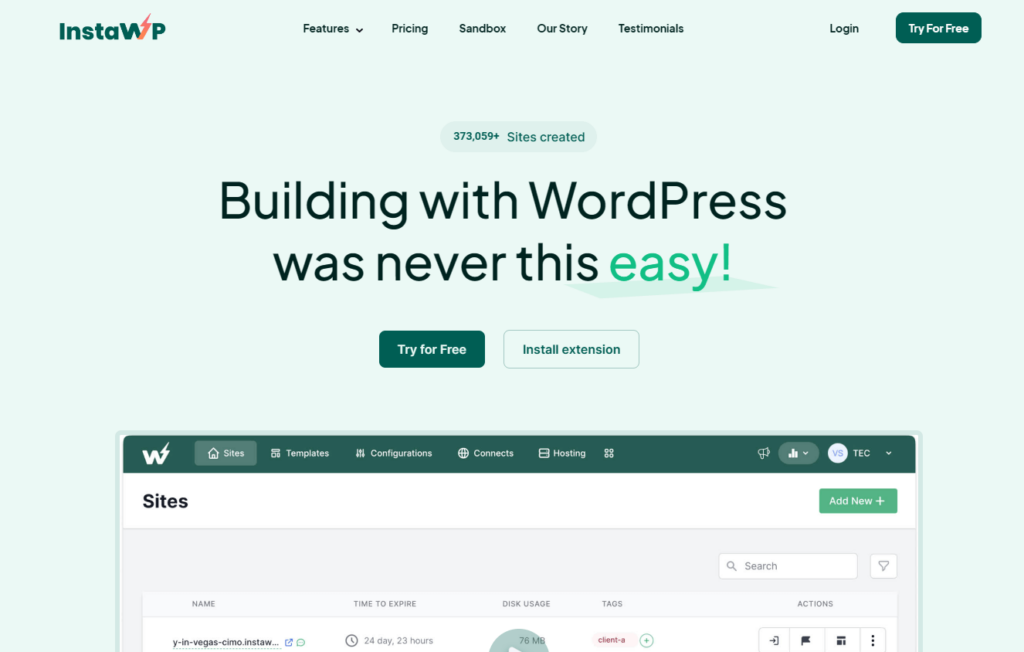
—
Your Top Resources:
In hurry? Find your Sandboxing solutions from InstaWP here:
- InstaWP: Tool to build & test sites, launch quick staging, and create product demos.
- InstaWP Connect: 1-Click migration/staging plugin (to install on your live site)
- InstaWP Launcher: Chrome Extension for quickly testing WP.org themes and plugins
—
InstaWP has to be our first pick because it is the only tool out of thousands that manages to offer every possible sandboxing assistance without much hassle. It lets you launch a remote sandboxing ecosystem, create a staging site, add security to the staging site, edit the code, and perform many more workflows quickly and accurately.
You can get started as a registered user and as a guest user with this plugin. Both its paid and free versions are useful for developers. But, if you’re a WordPress development agency, better to go with the paid version.
You have three ways to launch a staging site; from scratch, from the template, and store. Those who want to launch a staging site from scratch will be able to define configurations, plugins, PHP versions, server locations, and other aspects.
If you’re in a hurry, just select a template, enter basic details, and the site will be ready in no time. These templates are nothing but pre-built websites that you use for your purposes. This saves a huge deal of time and & effort.
Not happy with the default templates? Get a suitable paid template from the InstaWP store. All in all, this plugin knows how to simplify and sort out your sandboxing hassles. No doubt, InstaWP is an ideal WordPress plugin for sandboxing.
Sign up to Create a WordPress Sandbox Environment with InstaWP today.
#2 – LocalWP

While we’re 100% sure that InstaWP will take up all your sandboxing needs easily, we still want to know some of the other dependable plugins, and LocalWP is one such plugin.
Developed by experts, this plugin provides cloud backups for your staging sites, which is a great feature.
With this facility, it’s easy to keep your site files safe and push/pull the sites from cloud storage like Dropbox and Google Drive. With its one-click user management, it’s easy to manage usernames and passwords for all your staging sites.
Site management is going to be a piece of cake for developers and agencies as this plugin offers a hot swap between PHP versions, Apache, and NGINX. The URL change is possible by simple typing.
#3 – WP Staging

With more than 70,000 installations, WP Staging is a dependable duplicator and backup WordPress tool for sandboxing that you can use to copy the live site in a blink of an eye. As the cloned or staging site is created in a subdomain or subfolder of the live site, you don’t have to go through any hosting hassles.
While we were testing this plugin, we loved how it simplified sandboxing as you don’t require any extra server, migration is super quick, and the cloned site has limited access. It supports all the leading web servers like Apache, Nginx, Microsoft IIS, and LiteSpeed Server.
#4 – WPVivid

WpVivid made it into this list because of many things it does in streamlining sandbox WordPress. But, what impressed us the most, was its ability to scan unused images and clean them up without much hassle. This way, it helps you to manage the WP media library and keep it clutter-free.
Besides this outstanding feature, WPVivid offers multiple features that streamline sandboxing at numerous levels. For instance, you can clone the site and host it to the server of your choice. It also lets you send the backup to any remote storage and even permits you to generate a snapshot of the database before testing.
It’s a dependable tool to use to customize the backups, add encryption to the backups, and create multiple backup sites.
#5 – WPSandbox
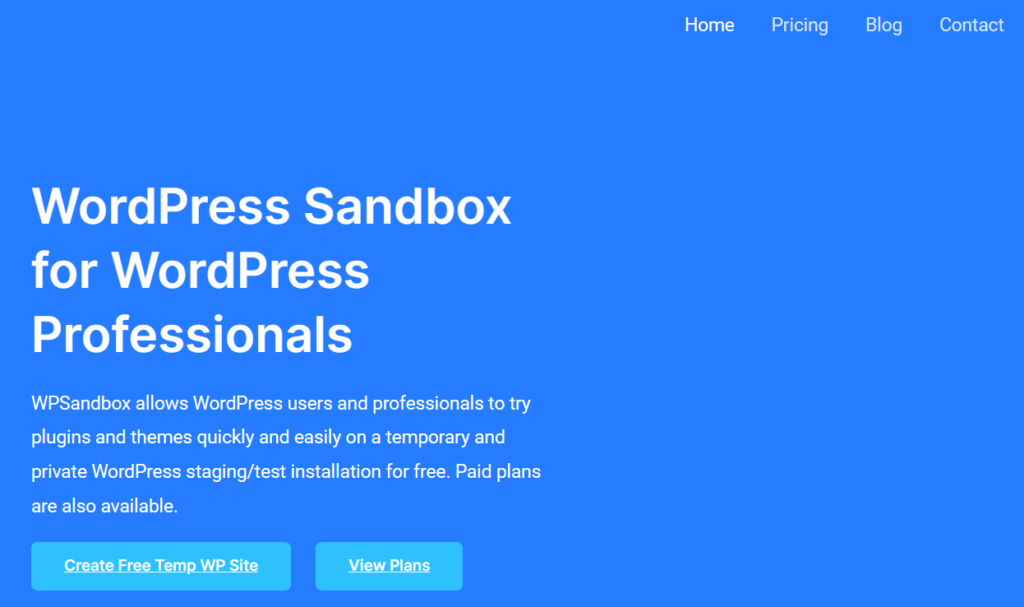
Lastly, we recommend WPSandbox as your sandboxing tool. It’s a freemium tool with endless capabilities. To begin with, let’s explain cloud capas. As it’s a cloud-based solution, you don’t have to create databases and users manually. It makes it happen automatically.
Next, we loved its WordPress debugging as it lets you debug the logs, enable errors, and spot the glitches from afar. You can protect the staging sites using the access code and improve society using ClassicPress. You can handle single or multiple site installations with the same ease and perfection with this plugin. Both its free and paid versions are great to use.
Sandboxing with InstaWP
Excited to try InstaWP, the best WordPress tool for Sandboxing? Let’s have a quick review of its basic procedure.
How to Create a Site from Scratch Quickly?
Those who’re running short of time can still have a site ready in a nick of time with InstaWP.
Step#1 – Get started by creating a free InstaWP account. You can get started without setting up an account, but the sites you will make will be deleted within two days.

Step #2 – Provide the asked details and go to the Dashboard.
Stin the nick of time‘New Site’ and select the ‘From Scratch’ option to build a new site.
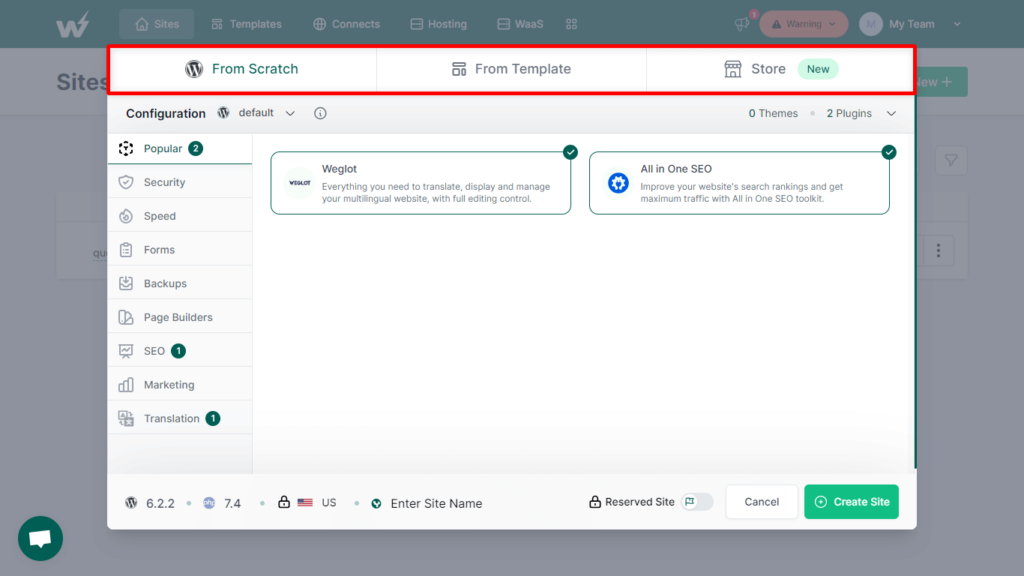
Step #4 – Define Configurations, Curated Configurations, and Plugin Categories. The site will be ready instantly.
How to Create a Staging Site Quickly?
If you need to have a highly secured staging site for your sandboxing mission, InstaWP will let you do it without wasting time.
Step #1 – Download the InstaWP Connect plugin for 1-click staging and install it on your site.
Step #2 – Create an account on InstaWP.
Step #3 – Go to your site’s dashboard > InstaWP Connect > Create Staging.

Step #4 – Select the Staging type, customize options, and give a confirmation to begin the staging creation process. Your staging site will be ready very quickly.
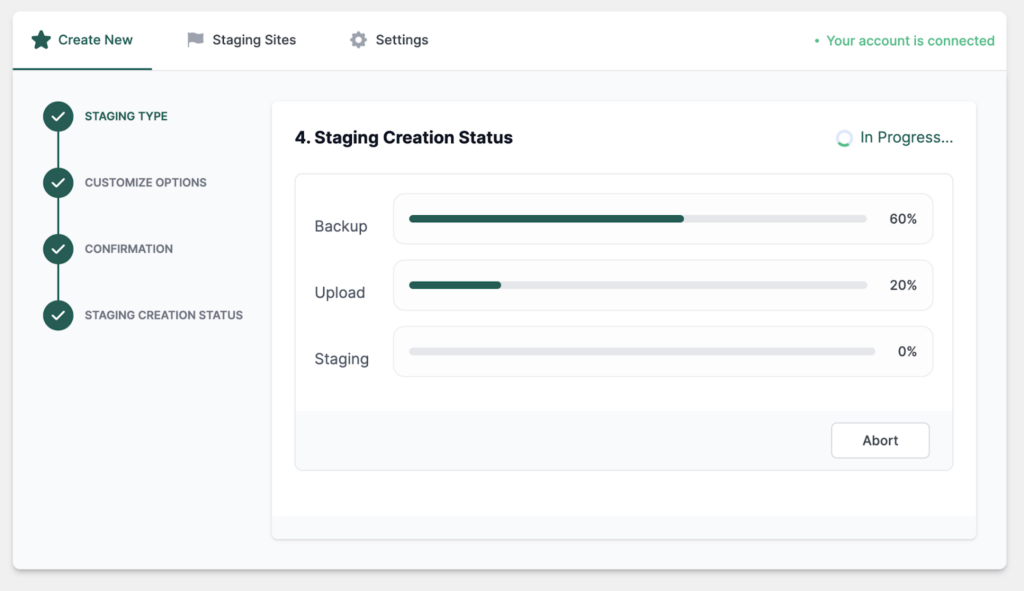
Now, you can go back to your InstaWP dashboard and find your staging site enlisted there.
When to Use your InstaWP-enabled Sandbox Environment?
InstaWP’s sandboxing ecosystem is of great help to agencies and developers for testing as and when they conduct major testing for sites and plugins. With its help, it’s easy for delivers and agencies to check the real-time impact of a change on the site’s performance, ranking, and user experience.
As the sandboxing environment of InstaWP is highly secured, developers don’t have to be worried about the security of the live site. If we broaden our vision, it’s clearly visible that InstaWP sandboxing is:
- Great for beta-version launches
- A dependable resource for learning about WordPress development
- Useful to strengthen WordPress development by eliminating errors and incompatibility concerns immediately.
With resources like a code editor, templates, SSL encryption, and many more, InstaWP’s sandboxing environment offers more capabilities than regular sandboxing plugins.
Conclusion
Sandboxing, when done and used in the right manner, is going to be a paradigm shift in the WordPress development industry as it gives developers and agencies a chance to perfect the theme and plugin developments without hampering the live site.
However, using dependable tools matters the most. Gladly, we have multiple options out there, and of them, we preferred InstaWP and its plugin for WordPress plugin for Sandboxing the most. Avail a free trial to check what wonders it can do for you.
Sign up with InstaWP to Create Sandbox WordPress Free today.



