- Workflow
Merge changes with 2 way sync
Track and merge only the changes from staging site to live site easily and vice versa.
Your live site will not get completely overwritten.
Our event based tracking system makes sure that we merge only the changes and do not touch existing data.
Switch on and off
You can turn on changes tracking at any point and turn it off whenever you are not doing any active changes.
Sync within seconds
As we are syncing only changes, and hence, the merge operation is lightning fast!
Action replay
We are just replaying your actions on the staging site to the live site, in step by step manner, in reverse.
Track logs
Every sync operation is logged for you to track for auditing and accounting purposes.
Syncing the whole website is a thing of past

Create a staging site
Begin by installing the InstaWP connect plugin and creating a staging site first.
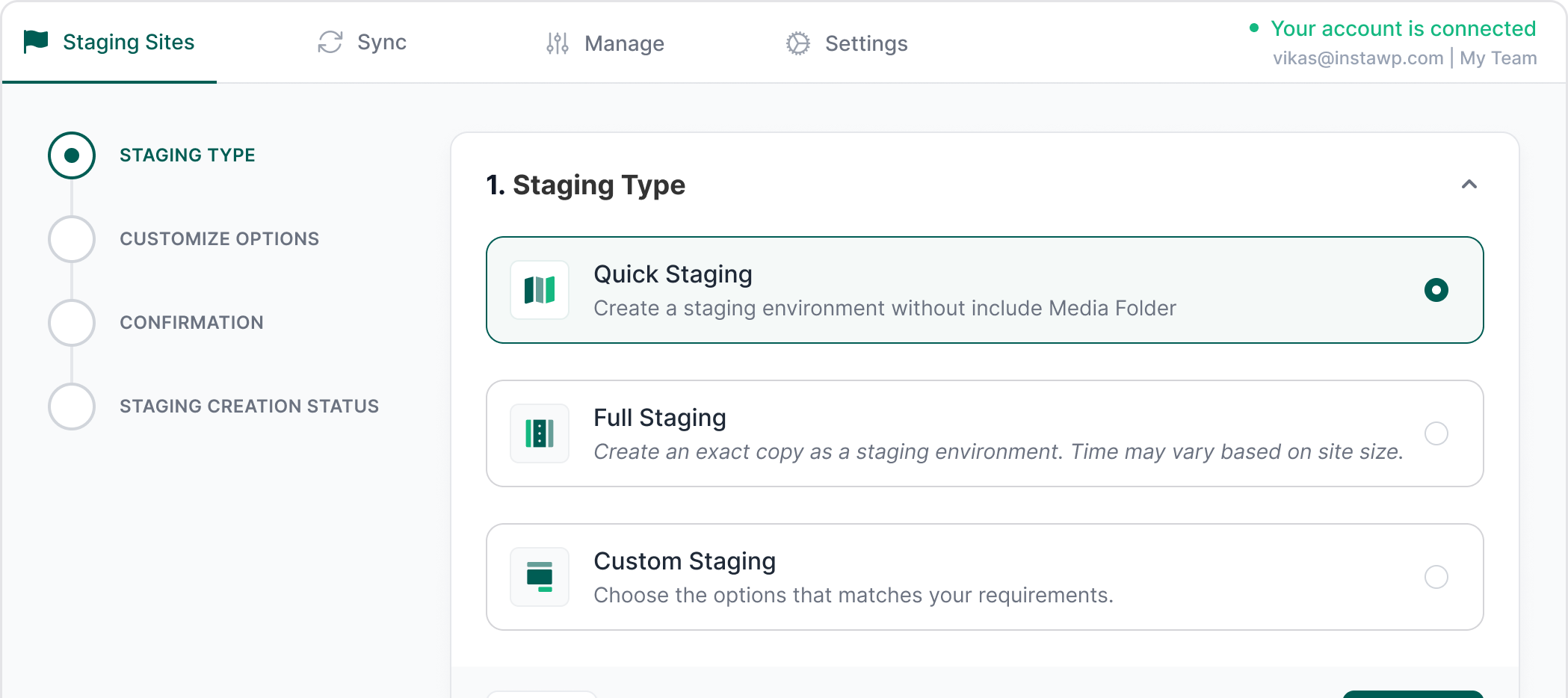
Switch on the event tracking
Enable “Sync” so that our plugin starts listening to the events happening on your site, to merge on demand later.

Make changes to the site
Making mistakes on the staging site won’t affect user experience for the audience on your live site, so it’s safe!


Sync changes back to live site
Made all necessary changes and tested them already? It’s time to merge them with your live site. Do it in 1-click.


Track everything on the app
See which changes were merged and which were not, so that your site can finally have everything as per your needs. It’ll help you make sure that nothing is missed,
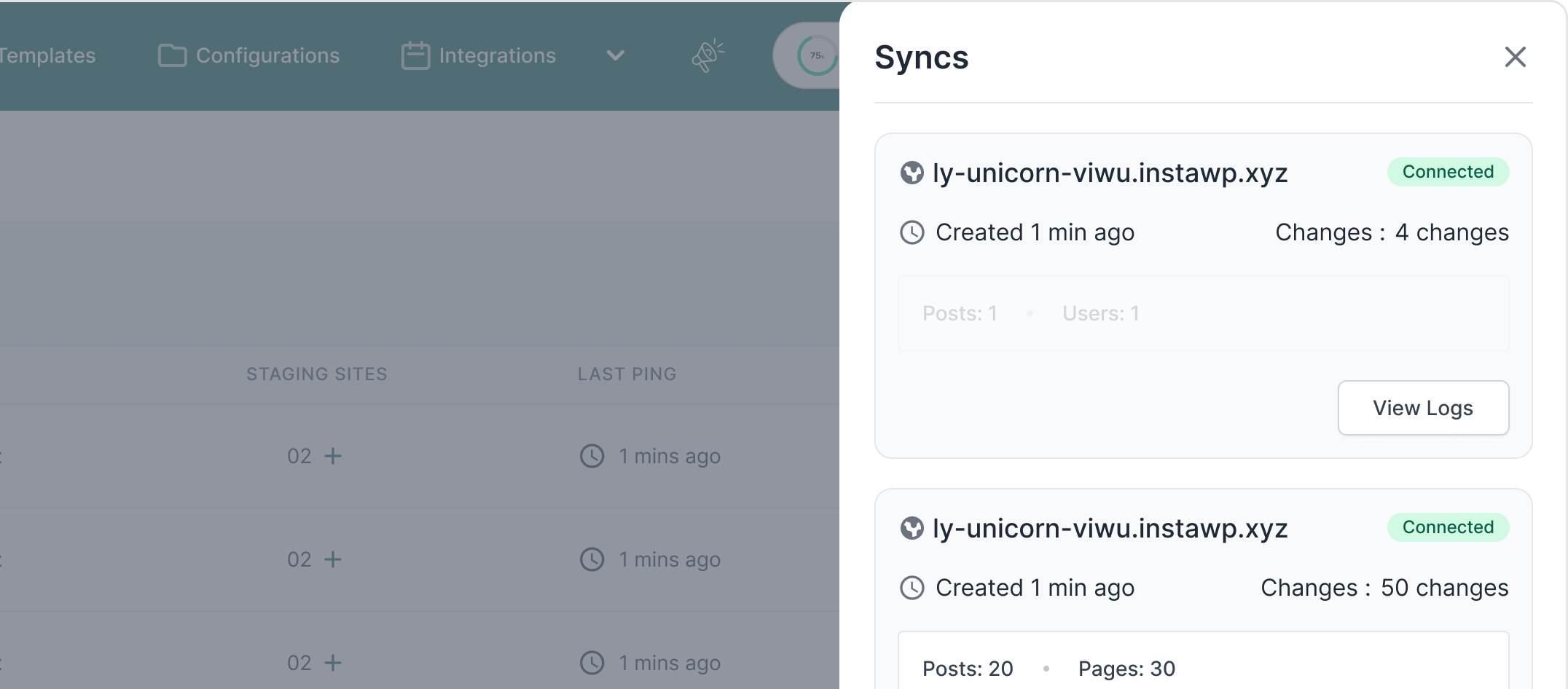

Helping these companies grow even faster
-
Automate QA
-
Create recurring revenue
-
Create Staging
-
Launch Build Deploy
-
Manage Client Sites
-
Sell Templates
-
Setup Product Demos
Explore everything InstaWP has to offer with every minute details.
Find out how a WordPress professional or company can use InstaWP.