- Workflow
Create staging from live sites
Don’t let a new update ruin your site
PHP or WordPress version
There is always a new update to PHP or WordPress, it is better to test that in a sandbox environment than on live site.
Plugin or theme updates
Breaking site after a new plugin or theme update is common in WordPress, update it on standing and test before doing on live.
Redoing your website?
A fresh look for your website while keep the same content was a dream, well you can do that with InstaWP staging.
Merging changes back
Either it is full overwrite from staging to live or just selectively syncing your work, nothing is impossible anymore.
Create a copy of your live site in minutes

Install Connect Plugin
The plugin will automatically connect to your InstaWP account and gets ready to start the staging process.
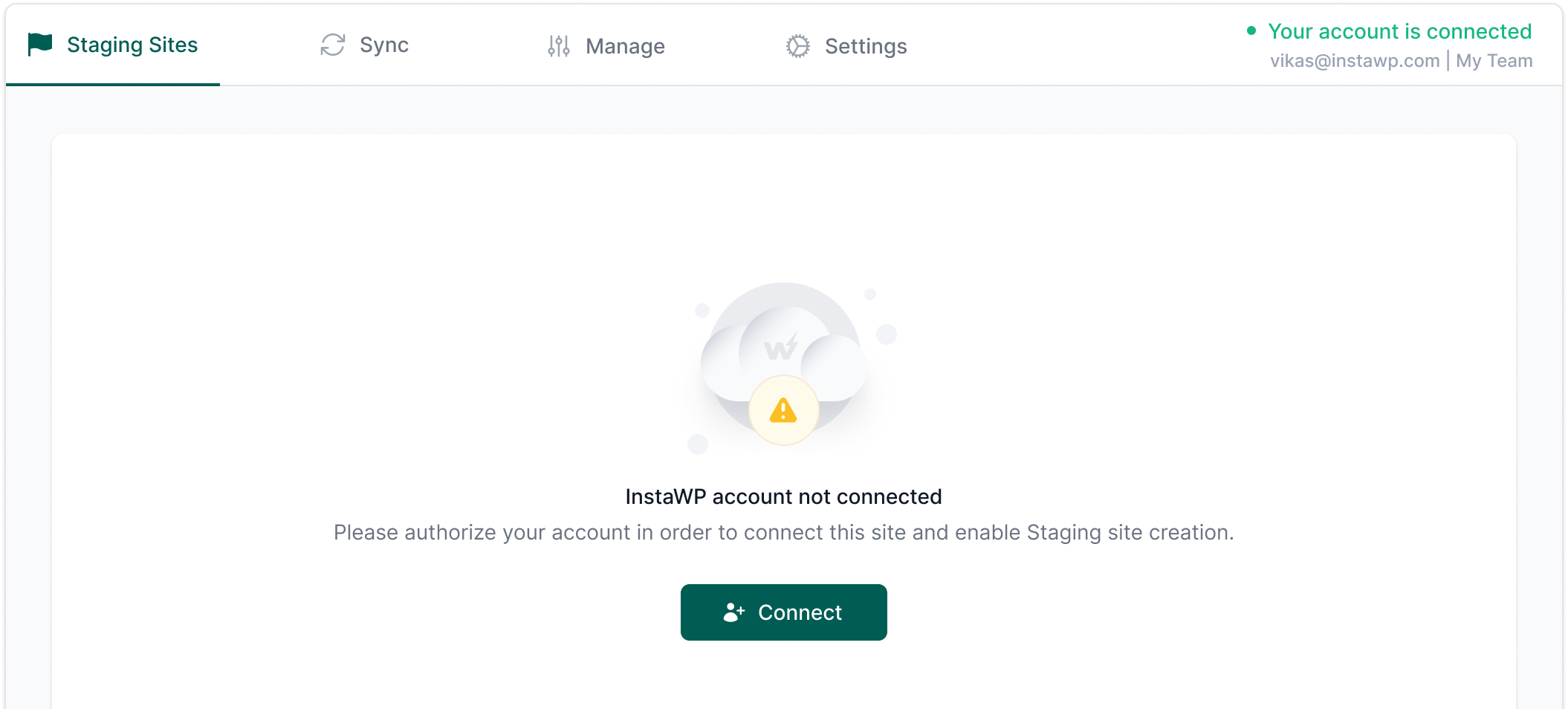
Staging Options
Choose from quick, full, or customized options to change way a WordPress staging site is created.
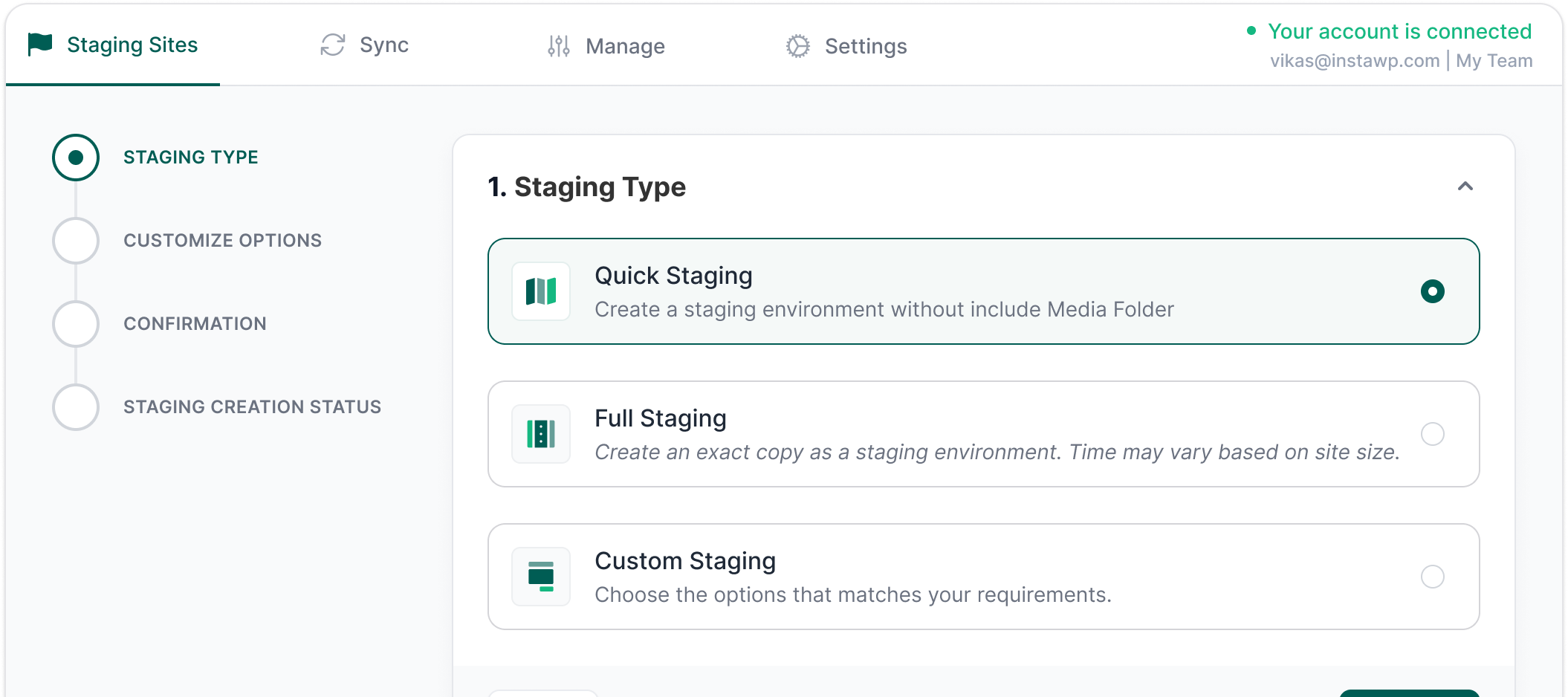

Let the magic begin
All set? Now you just need to sit back and relax. Our plugin will take care of the migration responsibly.
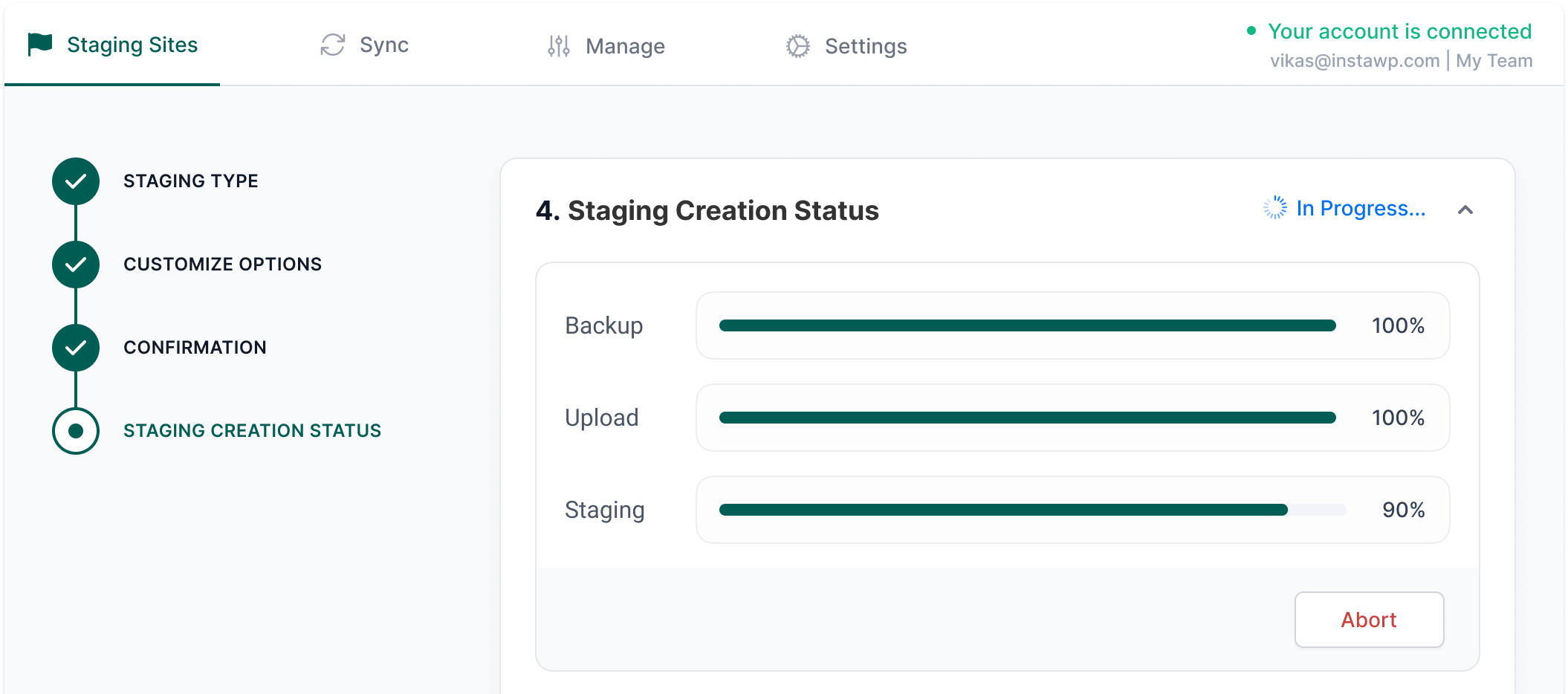

Staging Site Complete
Use the Magic Login button to go to your staging site’s admin panel quickly and test everything out.
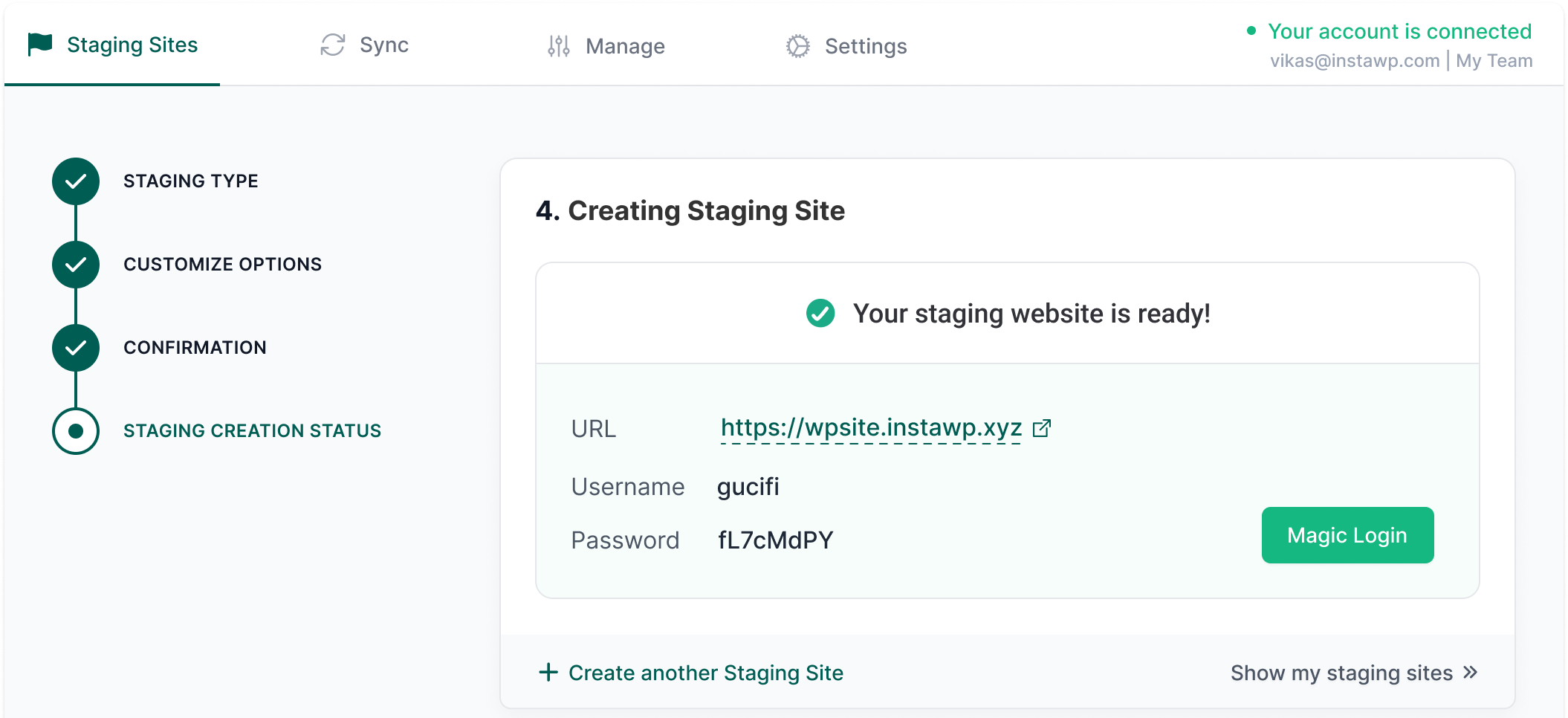

Push changes back?
You can either sync selective changes back or merge the entire site from Staging to Live back.
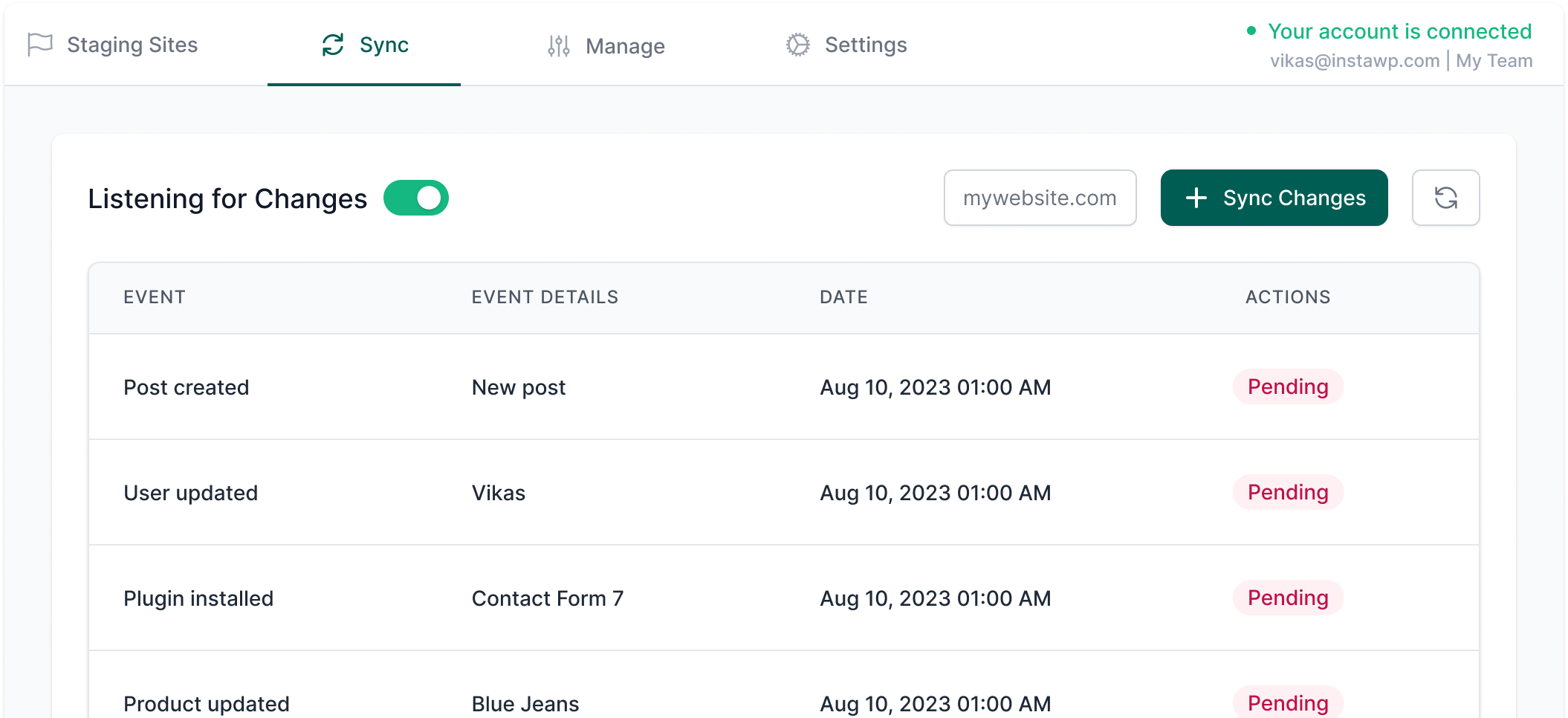

Helping these companies grow even faster
Frequently asked questions
What is the default expiry time for a site?
Is there a limit on number of websites?
How does it work?
Can I setup a product sandbox in free plan?
Why should I upgrade to a paid plan?
-
2 Ways Sync
-
Automate QA
-
Create recurring revenue
-
Launch Build Deploy
-
Manage Client Sites
-
Sell Templates
-
Setup Product Demos
Explore everything InstaWP has to offer with every minute details.
Find out how a WordPress professional or company can use InstaWP.